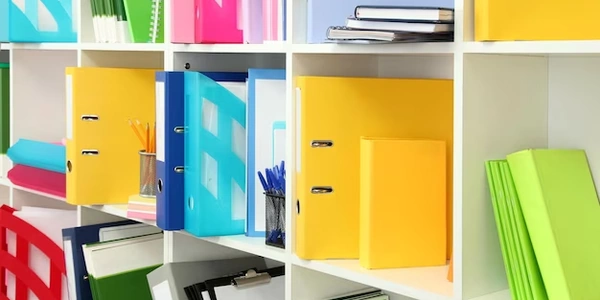テストコードで自信を高める:TypeScriptと文字列型配列
TypeScriptで文字列型の配列をテストする方法
includes メソッドは、配列の中に指定した要素が含まれているかどうかを判定するものです。
const fruits: string[] = ["apple", "banana", "orange"];
// "apple" が含まれているかどうかを判定
const isAppleIncluded = fruits.includes("apple");
console.log(isAppleIncluded); // true
some メソッドは、配列の要素がすべて指定した条件を満たしているかどうかを判定するものです。
const fruits: string[] = ["apple", "banana", "orange"];
// すべての要素が文字列かどうかを判定
const isAllString = fruits.some((fruit) => typeof fruit === "string");
console.log(isAllString); // true
const fruits: string[] = ["apple", "banana", "orange"];
// すべての要素が5文字以上かどうかを判定
const isAllLongerThanFive = fruits.every((fruit) => fruit.length > 5);
console.log(isAllLongerThanFive); // false
これらの方法に加えて、filter メソッドやfind メソッドなど、さまざまな方法を使って文字列型の配列をテストすることができます。
テストコードの例
以下は、文字列型の配列をテストするコードの例です。
import { describe, it } from "mocha";
import { expect } from "chai";
describe("Array of string type", () => {
it("should include 'apple'", () => {
const fruits: string[] = ["apple", "banana", "orange"];
expect(fruits).to.include("apple");
});
it("should be all string", () => {
const fruits: string[] = ["apple", "banana", "orange"];
fruits.forEach((fruit) => {
expect(typeof fruit).to.be.equal("string");
});
});
it("should be all longer than 5 characters", () => {
const fruits: string[] = ["apple", "banana", "orange"];
fruits.forEach((fruit) => {
expect(fruit.length).to.be.greaterThan(5);
});
});
});
このコードは、MochaとChaiを使ってテストを書いています。
TypeScriptで文字列型の配列をテストするには、さまざまな方法があります。上記の例を参考に、自分に合った方法を見つけてください。
import { describe, it } from "mocha";
import { expect } from "chai";
describe("Array of string type", () => {
it("should include 'apple'", () => {
const fruits: string[] = ["apple", "banana", "orange"];
expect(fruits).to.include("apple");
});
it("should be all string", () => {
const fruits: string[] = ["apple", "banana", "orange"];
fruits.forEach((fruit) => {
expect(typeof fruit).to.be.equal("string");
});
});
it("should be all longer than 5 characters", () => {
const fruits: string[] = ["apple", "banana", "orange"];
fruits.forEach((fruit) => {
expect(fruit.length).to.be.greaterThan(5);
});
});
});
説明
describeとitは、テストの記述に使う関数です。expectは、テスト結果を検証する関数です。to.be.equalは、2つの値が等しいかどうかを検証します。to.be.greaterThanは、2番目の値が1番目の値よりも大きいかどうかを検証します。
このサンプルコードは、基本的なテストの例です。より複雑なテストを書く場合は、MochaとChaiのドキュメントを参照してください。
文字列型の配列をテストする他の方法
length プロパティは、配列の要素数を取得するものです。
const fruits: string[] = ["apple", "banana", "orange"];
// 配列の要素数が3かどうかを判定
const isLengthThree = fruits.length === 3;
console.log(isLengthThree); // true
concat メソッドは、複数の配列を結合するものです。
const fruits: string[] = ["apple", "banana"];
const vegetables: string[] = ["tomato", "cucumber"];
// fruits と vegetables を結合した新しい配列を作成
const allFoods = fruits.concat(vegetables);
console.log(allFoods); // ["apple", "banana", "tomato", "cucumber"]
join メソッドは、配列の要素を文字列に変換するものです。
const fruits: string[] = ["apple", "banana", "orange"];
// 配列の要素をカンマで区切って文字列に変換
const fruitString = fruits.join(",");
console.log(fruitString); // "apple,banana,orange"
これらの方法は、上記の3つの方法と組み合わせて使うこともできます。
テストコードの例
以下は、length プロパティと concat メソッドを使って文字列型の配列をテストするコードの例です。
import { describe, it } from "mocha";
import { expect } from "chai";
describe("Array of string type", () => {
it("should have length 3", () => {
const fruits: string[] = ["apple", "banana", "orange"];
expect(fruits.length).to.be.equal(3);
});
it("should be concatenated with vegetables", () => {
const fruits: string[] = ["apple", "banana"];
const vegetables: string[] = ["tomato", "cucumber"];
const allFoods = fruits.concat(vegetables);
expect(allFoods).to.deep.equal(["apple", "banana", "tomato", "cucumber"]);
});
});
typescript