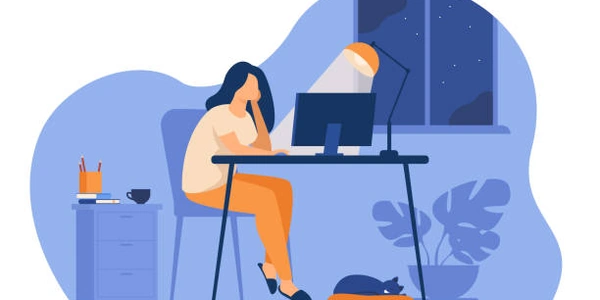要件に合わせて使い分け!Angular2でコンポーネントをレンダリングする5つの方法
Angular2でコンポーネントをラッパータグなしでレンダリングする
このチュートリアルでは、Angular2でコンポーネントをラッパータグなしでレンダリングする方法をいくつか紹介します。
ng-content プロパティは、コンポーネントテンプレート内に投影されたコンテンツを挿入する場所を指定するために使用されます。
<my-component>
<h1>コンポーネントタイトル</h1>
<p>コンポーネントの内容</p>
</my-component>
<div>
<ng-content></ng-content>
</div>
上記の例では、my-component コンポーネントは ng-content プロパティを使用して、親コンポーネントテンプレートから投影されたコンテンツを <div> タグ内に挿入します。
ng-template は、テンプレートの一部を動的に挿入または削除するために使用できます。
<ng-template #myTemplate>
<h1>コンポーネントタイトル</h1>
<p>コンポーネントの内容</p>
</ng-template>
<button (click)="showComponent()">コンポーネントを表示</button>
<div *ngIf="showComponent">
<ng-template [ngTemplateOutlet]="myTemplate"></ng-template>
</div>
上記の例では、myTemplate は ng-template ディレクティブを使用して定義されています。showComponent プロパティが true の場合、ng-template は ngTemplateOutlet ディレクティブを使用して <div> タグ内に挿入されます。
ViewContainerRef は、動的にコンポーネントやビューを挿入または削除するために使用できます。
<button (click)="createComponent()">コンポーネントを作成</button>
<div #myContainer></div>
import { Component, ViewChild, ViewContainerRef } from '@angular/core';
@Component({
selector: 'my-component',
templateUrl: './my-component.component.html'
})
export class MyComponent {
@ViewChild('myContainer', { read: ViewContainerRef }) viewContainerRef: ViewContainerRef;
createComponent() {
// コンポーネントを作成して `viewContainerRef` に挿入
}
}
上記の例では、viewContainerRef は ViewChild デコレータを使用して myContainer 変数にバインドされています。createComponent メソッドは、コンポーネントを作成して viewContainerRef に挿入します。
Angular2でコンポーネントをラッパータグなしでレンダリングするには、ng-content プロパティ、ng-template ディレクティブ、ViewContainerRef クラスなどの方法を使用できます。
ng-content プロパティを使用する
<div>
<my-component>
<h1>コンポーネントタイトル</h1>
<p>コンポーネントの内容</p>
</my-component>
</div>
<ng-content></ng-content>
ng-template を使用する
<ng-template #myTemplate>
<h1>コンポーネントタイトル</h1>
<p>コンポーネントの内容</p>
</ng-template>
<button (click)="showComponent()">コンポーネントを表示</button>
<div *ngIf="showComponent">
<ng-template [ngTemplateOutlet]="myTemplate"></ng-template>
</div>
ViewContainerRef を使用する
<button (click)="createComponent()">コンポーネントを作成</button>
<div #myContainer></div>
import { Component, ViewChild, ViewContainerRef } from '@angular/core';
@Component({
selector: 'my-component',
templateUrl: './my-component.component.html'
})
export class MyComponent {
@ViewChild('myContainer', { read: ViewContainerRef }) viewContainerRef: ViewContainerRef;
createComponent() {
// コンポーネントを作成して `viewContainerRef` に挿入
}
}
実行方法
- 上記のコードを
index.htmlとmy-component.component.htmlファイルに保存します。 - Angular CLI を使用してプロジェクトを作成します。
ng new my-project
- プロジェクトディレクトリに移動します。
cd my-project
- アプリケーションを実行します。
ng serve
- ブラウザで
http://localhost:4200を開きます。
補足
詳細は、Angular の公式ドキュメントを参照してください。
Angular2でコンポーネントをラッパータグなしでレンダリングする他の方法
*ngIf ディレクティブを使用する
<div *ngIf="showComponent">
<my-component></my-component>
</div>
上記の例では、*ngIf ディレクティブを使用して my-component コンポーネントを条件付きでレンダリングしています。
ngSwitch ディレクティブを使用する
<div [ngSwitch]="componentType">
<my-component-1 *ngSwitchCase="'component-1'"></my-component-1>
<my-component-2 *ngSwitchCase="'component-2'"></my-component-2>
</div>
上記の例では、ngSwitch ディレクティブを使用して、componentType プロパティの値に基づいて異なるコンポーネントをレンダリングしています。
コンポーネントファクトリーを使用する
import { ComponentFactory, ComponentRef, ViewContainerRef } from '@angular/core';
@Component({
selector: 'my-component',
templateUrl: './my-component.component.html'
})
export class MyComponent {
constructor(
private readonly viewContainerRef: ViewContainerRef,
private readonly componentFactoryResolver: ComponentFactoryResolver
) {}
createComponent() {
// コンポーネントファクトリーを作成
const componentFactory = this.componentFactoryResolver.resolveComponentFactory(MyComponent);
// コンポーネントを作成して `viewContainerRef` に挿入
const componentRef = this.viewContainerRef.createComponent(componentFactory);
}
}
上記の例では、ComponentFactoryResolver サービスを使用してコンポーネントファクトリーを作成し、ViewContainerRef を使用してコンポーネントを動的に作成しています。
Angular2でコンポーネントをラッパータグなしでレンダリングするには、さまざまな方法があります。
javascript angular