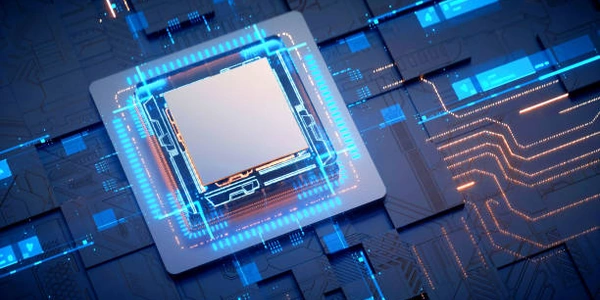Angular: <div> 要素の (click) イベントが機能しないときのトラブルシューティング
Angular で <div> 要素の (click) イベントが動作しない場合の解決策
CSS の影響
最も一般的な原因は、CSS スタイルによって <div> 要素がクリックできない状態になっていることです。考えられる問題は以下の通りです。
- position プロパティ:
<div>要素にposition: absoluteまたはposition: fixedが設定されている場合、他の要素の上に重なって表示される可能性があり、クリックイベントが伝達されないことがあります。この場合は、position: relativeを設定することで解決できます。 - z-index プロパティ:
<div>要素のz-index値が他の要素よりも低い場合、クリックイベントが伝達されないことがあります。z-index値を他の要素よりも高く設定することで解決できます。 - その他の CSS プロパティ:
opacityやpointer-eventsなどの CSS プロパティも、クリックイベントの動作に影響を与える可能性があります。これらのプロパティを確認し、必要に応じて調整してください。
イベントバブリングの阻止
<div> 要素に event.stopPropagation() メソッドを使用している場合、親要素へのイベントバブリングが阻止され、(click) イベントが実行されない可能性があります。イベントバブリングが必要な場合は、event.preventDefault() メソッドを使用する代わりに、イベントリスナー内で必要な処理を実行してください。
イベントハンドラの誤り
(click) イベントハンドラーの記述に誤りがある可能性があります。スペルミスや構文エラーがないか確認してください。また、イベントハンドラーが適切なコンポーネントスコープ内に定義されていることを確認してください。
コンポーネント間のイベント伝達
異なるコンポーネント間でイベントを伝達する場合、イベントバインディングやイベントエミッターを使用する必要があります。コンポーネント間のイベント伝達に関する Angular のドキュメントを参照してください。
問題解決の手順
- CSS の確認:
<div>要素に適用されている CSS スタイルを確認し、上記の潜在的な問題がないか確認してください。 - イベントバブリングの確認:
event.stopPropagation()メソッドが使用されていないことを確認してください。 - イベントハンドラーの確認:
(click)イベントハンドラーの記述に誤りがないか確認してください。 - コンポーネント間のイベント伝達: 異なるコンポーネント間でイベントを伝達している場合は、イベントバインディングやイベントエミッターが正しく使用されていることを確認してください。
上記のヒントで問題が解決しない場合は、コードスニペットやエラーメッセージを共有することで、より具体的なアドバイスを提供できる可能性があります。
補足
- 上記の解決策は、Angular 2 に基づいています。他のバージョンの Angular では、若干異なる方法が必要になる場合があります。
- 問題解決に困難な場合は、Angular コミュニティフォーラムや Stack Overflow などのオンラインリソースで助けを求めることができます。
HTML template (app.component.html)
<div (click)="onClick($event)">
Click me!
</div>
Component TypeScript code (app.component.ts)
import { Component } from '@angular/core';
@Component({
selector: 'app-root',
templateUrl: './app.component.html',
styleUrls: ['./app.component.css']
})
export class AppComponent {
onClick(event: MouseEvent) {
console.log('You clicked the div!');
// Perform any other actions here
}
}
In this example, the (click) event binding is used to call the onClick() method when the <div> element is clicked. The onClick() method receives the MouseEvent object as an argument, which provides information about the click event, such as the coordinates of the click.
You can use the MouseEvent object to perform any actions you need in response to the click event. For example, you could log a message to the console, update the data displayed in the component, or trigger other actions in the application.
Here is an example of how to log the coordinates of the click event to the console:
onClick(event: MouseEvent) {
console.log('X:', event.clientX);
console.log('Y:', event.clientY);
}
You can also use the event.preventDefault() method to prevent the default behavior of the click event, such as navigating to a link or submitting a form.
I hope this helps!
Using the template attribute
The template attribute allows you to define the template for a component directly in the component class. This can be a convenient way to define simple templates, especially for components that only have a few elements.
Here is an example of how to use the template attribute to handle a click event on a <div> element:
import { Component } from '@angular/core';
@Component({
selector: 'app-root',
template: `
<div (click)="onClick($event)">
Click me!
</div>
`,
styleUrls: ['./app.component.css']
})
export class AppComponent {
onClick(event: MouseEvent) {
console.log('You clicked the div!');
// Perform any other actions here
}
}
Using inline event listeners
You can also define event listeners directly in the HTML template using inline event listeners. This can be a convenient way to handle simple events without having to write additional code in the component class.
<div onclick="onClick($event)">
Click me!
</div>
export class AppComponent {
onClick(event: MouseEvent) {
console.log('You clicked the div!');
// Perform any other actions here
}
}
Using event binding with property binding
You can also use event binding with property binding to handle click events. This approach is similar to using event binding with method binding, but it allows you to bind to an event property directly on the component instance.
<div [click]="onClick">
Click me!
</div>
export class AppComponent {
onClick = (event: MouseEvent) => {
console.log('You clicked the div!');
// Perform any other actions here
}
}
Choosing the best approach
The best approach for handling a click event on a <div> element will depend on your specific needs and preferences. If you have a simple template with only a few elements, the template attribute or inline event listeners may be a good option. If you need to perform more complex actions in response to the click event, or if you want to reuse the event handler in multiple places, using event binding with method binding or property binding is a better choice.
angular