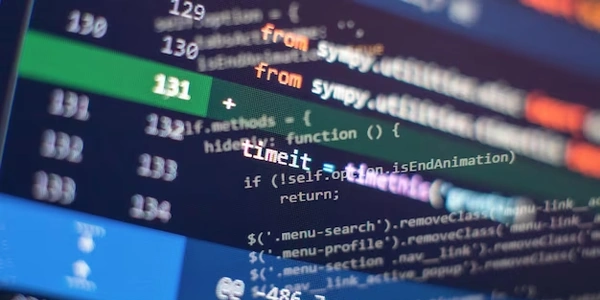ドロップダウン選択表示
Bootstrap ボタンのタイトルに選択されたアイテムを表示する方法 (日本語)
jQuery と Twitter Bootstrap を使用して、Bootstrap ボタンのドロップダウンメニューで選択されたアイテムをタイトルに表示する方法について説明します。
HTML コード:
<div class="dropdown">
<button class="btn btn-secondary dropdown-toggle" type="button" id="dropdownMenu2" data-bs-toggle="dropdown" aria-expanded="false">
選択されたアイテム
</button>
<ul class="dropdown-menu" aria-labelledby="dropdownMenu2">
<li><a class="dropdown-item" href="#">アイテム1</a></li>
<li><a class="dropdown-item" href="#">アイテム2</a></li>
<li><a class="dropdown-item" href="#">アイテム3</a></li>
</ul>
</div>
jQuery コード:
$(document).ready(function() {
$('.dropdown-menu a').click(function(e) {
e.preventDefault();
var selectedItem = $(this).text();
$('.dropdown-toggle').text(selectedItem);
});
});
解説:
-
HTML
- Bootstrap のドロップダウンメニューをセットアップします。
dropdown-toggleクラスを持つボタンがドロップダウンメニューを開きます。dropdown-menuクラスを持つリストがドロップダウンメニューの項目を表示します。
-
jQuery
document.ready()関数を使用して、DOM が完全に読み込まれた後、イベントハンドラを登録します。.dropdown-menu aセレクタを使用して、ドロップダウンメニュー内のすべてのリンク要素を取得します。click()イベントハンドラを使用して、リンク要素をクリックしたときの処理を定義します。e.preventDefault()でデフォルトのリンク動作をキャンセルします。- 選択されたアイテムのテキストを取得し、
selectedItem変数に保存します。 $('.dropdown-toggle').text(selectedItem);で、ドロップダウンボタンのテキストをselectedItemに設定します。
動作:
- ドロップダウンメニューを開きます。
- アイテムをクリックします。
- 選択されたアイテムのテキストがドロップダウンボタンのタイトルに表示されます。
<div class="dropdown">
<button class="btn btn-secondary dropdown-toggle" type="button" id="dropdownMenu2" data-bs-toggle="dropdown" aria-expanded="false">
選択されたアイテム
</button>
<ul class="dropdown-menu" aria-labelledby="dropdownMenu2">
<li><a class="dropdown-item" href="#">アイテム1</a></li>
<li><a class="dropdown-item" href="#">アイテム2</a></li>
<li><a class="dropdown-item" href="#">アイテム3</a></li>
</ul>
</div>
$(document).ready(function() {
$('.dropdown-menu a').click(function(e) {
e.preventDefault();
var selectedItem = $(this).text();
$('.dropdown-toggle').text(selectedItem);
});
});
方法 1: data-toggle 属性を使用する
<div class="dropdown">
<button class="btn btn-secondary dropdown-toggle" type="button" id="dropdownMenu2" data-bs-toggle="dropdown" aria-expanded="false">
選択されたアイテム
</button>
<ul class="dropdown-menu" aria-labelledby="dropdownMenu2">
<li><a class="dropdown-item" href="#" data-toggle="dropdown-title">アイテム1</a></li>
<li><a class="dropdown-item" href="#" data-toggle="dropdown-title">アイテム2</a></li>
<li><a class="dropdown-item" href="#" data-toggle="dropdown-title">アイテム3</a></li>
</ul>
</div>
$(document).ready(function() {
$('.dropdown-menu a[data-toggle="dropdown-title"]').click(function() {
var selectedItem = $(this).text();
$('.dropdown-toggle').text(selectedItem);
});
});
- jQuery でこの属性を持つリンク要素をクリックしたときに、選択されたアイテムのテキストをドロップダウンボタンのタイトルに設定します。
- ドロップダウンメニューの各アイテムに
data-toggle="dropdown-title"属性を追加します。
方法 2: change イベントを使用する
<div class="dropdown">
<select class="form-select" id="dropdownSelect">
<option value="アイテム1">アイテム1</option>
<option value="アイテム2">アイテム2</option>
<option value="アイテム3">アイテム3</option>
</select>
</div>
$(document).ready(function() {
$('#dropdownSelect').change(function() {
var selectedItem = $(this).val();
$('.dropdown-toggle').text(selectedItem);
});
});
changeイベントを使用して、選択されたオプションの値を取得し、ドロップダウンボタンのタイトルに設定します。- ドロップダウンメニューを
<select>要素で実装します。
方法 3: Bootstrap 5 の bsCustomToggle イベントを使用する
<div class="dropdown">
<button class="btn btn-secondary dropdown-toggle" type="button" id="dropdownMenu2" data-bs-toggle="dropdown" aria-expanded="false">
選択されたアイテム
</button>
<ul class="dropdown-menu" aria-labelledby="dropdownMenu2">
<li><a class="dropdown-item" href="#" data-bs-toggle="dropdown-title">アイテム1</a></li>
<li><a class="dropdown-item" href="#" data-bs-toggle="dropdown-title">アイテム2</a></li>
<li><a class="dropdown-item" href="#" data-bs-toggle="dropdown-title">アイテム3</a></li>
</ul>
</div>
$(document).ready(function() {
$('.dropdown-menu a[data-bs-toggle="dropdown-title"]').click(function() {
var selectedItem = $(this).text();
$('.dropdown-toggle').text(selectedItem);
});
});
data-bs-toggle="dropdown-title"属性を持つリンク要素をクリックしたときに、選択されたアイテムのテキストをドロップダウンボタンのタイトルに設定します。- Bootstrap 5 では、
bsCustomToggleイベントを使用して、カスタムのトグル動作を定義できます。
jquery twitter-bootstrap