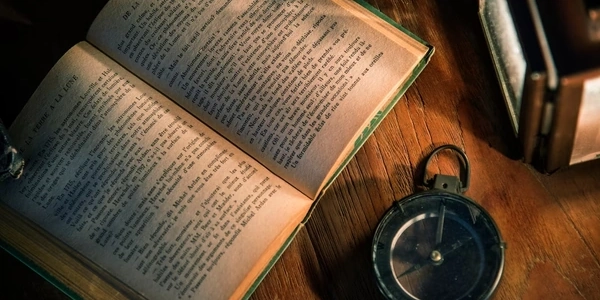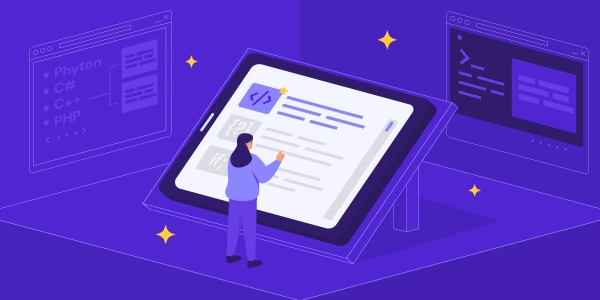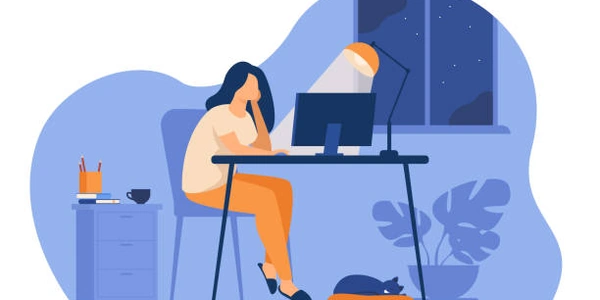Angularフォームエラー解決
「control.registerOnChange is not a function」エラーについて
日本語訳
Angularのフォームに関するプログラミングにおいて、「control.registerOnChange is not a function」というエラーが発生する原因と解決方法について説明します。
エラーの原因
このエラーは、通常、フォームコントロールのregisterOnChangeメソッドが正しく呼び出されていない場合に発生します。registerOnChangeメソッドは、フォームの値が変更されたときに呼び出されるコールバック関数を登録するために使用されます。
主な原因
- フォームコントロールが存在しない
- フォームコントロールがまだ初期化されていないか、または存在しない場合に発生します。
- registerOnChangeメソッドの誤った使用
- メソッドの引数が間違っているか、メソッド自体が誤って呼び出されている可能性があります。
- フォームコントロールの型が間違っている
- フォームコントロールの型が正しく設定されていない場合に発生することがあります。
解決方法
- フォームコントロールの初期化を確認
- フォームコントロールが正しく初期化されていることを確認してください。
- registerOnChangeメソッドの正しい使用
- メソッドの引数として、値が変更されたときに呼び出されるコールバック関数を渡します。
コード例
import { Component } from '@angular/core';
import { FormControl, FormGroup } from '@angular/forms';
@Component({
selector: 'app-my-form',
templa teUrl: './my-form.component.html',
styleUrls: ['./my-form.component.css']
})
export class MyFormComponent {
myForm: FormGroup;
constructor() {
this.myForm = new FormGroup({
name: new FormCont rol('')
});
// フォームコントロールの値が変更されたときに呼び出される関数
this.myForm.controls.name.registerOnChange((value) => {
console.log('Name changed:', value);
});
}
}
このコードでは、nameというフォームコントロールが作成され、その値が変更されたときにコンソールにログを出力します。
注意
- フォームコントロールの値をプログラム的に変更する場合は、
setValueまたはpatchValueメソッドを使用してください。 registerOnChangeメソッドは、フォームの値が変更されたときにのみ呼び出されます。
「control.registerOnChange is not a function」エラーとAngularフォームエラー解決のコード例
「control.registerOnChange is not a function」エラーが発生する原因と、その解決方法に関するAngularフォームのコード例を説明します。
エラーの原因と解決方法
import { Component } from '@angular/core';
import { FormControl, FormGroup } from '@angular/forms';
@Component({
selector: 'app-my-form',
templa teUrl: './my-form.component.html',
styleUrls: ['./my-form.component.css']
})
export class MyFormComponent {
myForm: FormGroup;
constructor() {
this.myForm = new FormGroup({
name: new FormCont rol('')
});
// フォームコントロールの値が変更されたときに呼び出される関数
this.myForm.controls.name.registerOnChange((value) => {
console.log('Name changed:', value);
});
}
}
コード解説
- フォームコントロールの初期化
FormGroupを使用して、nameというフォームコントロールを定義します。
- registerOnChangeメソッドの使用
- コールバック関数内で、変更された値をコンソールにログ出力しています。
Reactive Formsでは、valueChangesオブザーバブルを使用して、フォームコントロールの値の変化を監視することができます。
``typescript this.myForm.controls.name.valueChanges.subscribe((value) => { console.log('Name changed:', value); });
**2. Template-Driven FormsのngModelChangeを使用:**
Template-Driven Formsでは、`ngModelChange`ディレクティブを使用して、フォームコントロールの値が変更されたときにイベントをトリガーできます。
```html
<input type="text" [(ngModel)]="name" (ngModelChange)="onNameChange($event)">
onNameChange(value: string) {
console.log('Name changed:', value);
}
フォームコントロールの初期化を再度確認
フォームコントロールが正しく初期化されているかどうかを再度確認してください。初期化されていない場合にこのエラーが発生することがあります。
registerOnChangeメソッドの型を確認
registerOnChangeメソッドの型が正しいかどうかを確認してください。間違った型を使用するとエラーが発生することがあります。
依存関係のチェック
必要なライブラリやモジュールが正しくインポートされているかどうかを確認してください。依存関係の不足や競合が原因でエラーが発生する場合があります。
Angularのバージョンとブラウザの互換性を確認
Angularのバージョンと使用しているブラウザが互換性があることを確認してください。互換性がない場合にエラーが発生することがあります。
forms angular