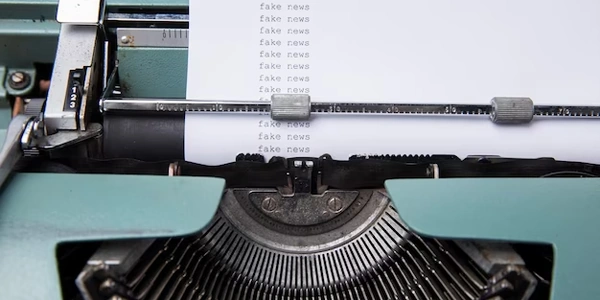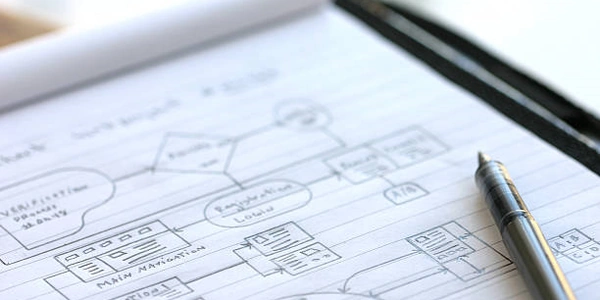LocationStrategy サービスを使用する
Angularで現在のURLを取得する方法
location オブジェクトを使用する
方法
import { Location } from '@angular/common';
constructor(private location: Location) {}
getCurrentUrl(): string {
return this.location.href;
}
利点
- シンプルで分かりやすい
- すべてのコンポーネントで利用可能
欠点
- URLの変更を検知するには、ポーリングが必要
- ハッシュフラグメントを含まないURLを取得する
ActivatedRoute サービスを使用する
import { ActivatedRoute } from '@angular/router';
constructor(private route: ActivatedRoute) {}
getCurrentUrl(): string {
return this.route.snapshot.url.join('/');
}
- URLの変更を自動的に検知できる
ActivatedRouteサービスは、ルーティングされたコンポーネントでのみ利用可能
Router サービスを使用する
import { Router } from '@angular/router';
constructor(private router: Router) {}
getCurrentUrl(): string {
return this.router.url;
}
LocationStrategy サービスを使用する
import { LocationStrategy } from '@angular/common';
constructor(private locationStrategy: LocationStrategy) {}
getCurrentUrl(): string {
return this.locationStrategy.path();
}
- 複雑なコード
どの方法を選択するべきかは、具体的な要件によって異なります。 以下の点を考慮する必要があります。
- URLの変更を検知する必要があるかどうか
- コンポーネントの種類
import { Component, OnInit } from '@angular/core';
import { Location } from '@angular/common';
@Component({
selector: 'my-app',
templateUrl: './app.component.html',
styleUrls: ['./app.component.css']
})
export class AppComponent implements OnInit {
private currentUrl: string;
constructor(private location: Location) {}
ngOnInit() {
this.currentUrl = this.location.href;
}
}
import { Component, OnInit } from '@angular/core';
import { ActivatedRoute } from '@angular/router';
@Component({
selector: 'my-app',
templateUrl: './app.component.html',
styleUrls: ['./app.component.css']
})
export class AppComponent implements OnInit {
private currentUrl: string;
constructor(private route: ActivatedRoute) {}
ngOnInit() {
this.currentUrl = this.route.snapshot.url.join('/');
}
}
import { Component, OnInit } from '@angular/core';
import { Router } from '@angular/router';
@Component({
selector: 'my-app',
templateUrl: './app.component.html',
styleUrls: ['./app.component.css']
})
export class AppComponent implements OnInit {
private currentUrl: string;
constructor(private router: Router) {}
ngOnInit() {
this.currentUrl = this.router.url;
}
}
import { Component, OnInit } from '@angular/core';
import { LocationStrategy } from '@angular/common';
@Component({
selector: 'my-app',
templateUrl: './app.component.html',
styleUrls: ['./app.component.css']
})
export class AppComponent implements OnInit {
private currentUrl: string;
constructor(private locationStrategy: LocationStrategy) {}
ngOnInit() {
this.currentUrl = this.locationStrategy.path();
}
}
これらのサンプルコードは、`
現在のURLを取得するその他の方法
const currentUrl = window.location.href;
- 非常にシンプル
- Angular の機能に依存していない
- テストが難しい
document.URL プロパティを使用する
const currentUrl = document.URL;
URL パラメータを取得する
import { ActivatedRoute } from '@angular/router';
constructor(private route: ActivatedRoute) {}
ngOnInit() {
const currentUrl = this.route.snapshot.paramMap.get('id');
}
- 特定のパラメータのみを取得できる
- URL全体を取得できない
サブスクリプションを使用する
import { Router, NavigationEnd } from '@angular/router';
constructor(private router: Router) {}
ngOnInit() {
this.router.events.subscribe((event) => {
if (event instanceof NavigationEnd) {
const currentUrl = event.url;
}
});
}
- コードが複雑になる
- シンプルさを求めるかどうか
- テストしやすさを求めるかどうか
javascript angular