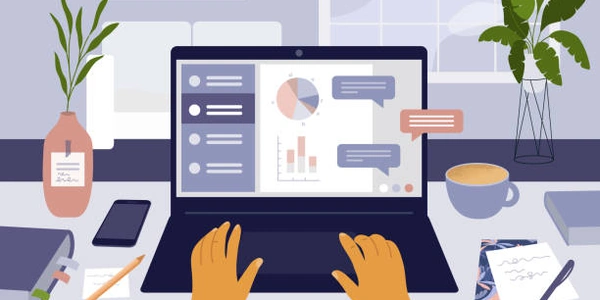TypeScript カスタム型と typeof の比較
TypeScriptでカスタム型と「typeof」を比較する
TypeScriptでは、typeof演算子を使用して変数のデータ型を判定することができます。これにより、変数が特定の型であるかどうかをチェックし、エラーを防止したり、条件分岐を適切に行うことができます。カスタム型に対するtypeofの比較は、特に型安全性を確保する際に有効です。
基本的な使い方
let myNumber: number = 10;
if (typeof myNumber === "number") {
// myNumberはnumber型なので、ここでnumber型に関連する処理を行う
}
カスタム型との比較
TypeScriptでは、独自の型を定義することができます。カスタム型に対してtypeofを比較する際には、その型の名前を使用します。
interface Person {
name: string;
age: number;
}
let john: Person = { name: "John", age: 30 };
if (typeof john === "Person") {
// johnはPerson型なので、ここでPerson型に関連する処理を行う
}
注意
typeofは、基本的な型(number、string、boolean、symbol、object、undefined、function)に対してのみ直接比較できます。カスタム型の場合は、型ガードやキャストを使用する必要があります。- カスタム型に対して
typeofを比較する際には、正確な型名を使用する必要があります。 typeof演算子は、変数の実際の値ではなく、その型を判定します。
型ガードとキャスト
型ガードは、変数が特定の型であることを保証する手段です。型キャストは、変数の型を明示的に指定する手段です。これらを組み合わせることで、カスタム型とのtypeof比較をより安全に行うことができます。
function isPerson(obj: any): obj is Person {
return obj && typeof obj === "object" && "name" in obj && "age" in obj;
}
let maybePerson: any = { name: "Alice", age: 25 };
if (isPerson(maybePerson)) {
// maybePersonはPerson型であることが保証されているので、安全にアクセスできる
console.log(maybePerson.name);
}
TypeScript: typeof 演算子とカスタム型を比較する コード例解説
カスタム型と typeof の基本的な使い方
interface Person {
name: string;
age: number;
}
let john: Person = { name: "John", age: 30 };
if (typeof john === "Person") {
// これは常にfalseになります。
console.log("johnはPerson型です");
}
解説
- if (typeof john === "Person")
johnの型がPerson型かどうかをtypeof演算子で比較しています。しかし、この比較は常にfalseになります。 - let john: Person
johnという変数をPerson型で宣言し、Person型のオブジェクトを代入しています。 - interface Person
nameとageというプロパティを持つPersonというカスタム型を定義しています。
なぜfalseになるのか
- したがって、
"Person"と比較しても一致しないため、falseになります。 - カスタム型に対して
typeof演算子を使うと、通常は"object"が返されます。 typeof演算子は、変数の実際の型を文字列で返します。
型ガードを使った正確な比較
function isPerson(obj: any): obj is Person {
return obj && typeof obj === "object" && "name" in obj && "age" in obj;
}
let maybePerson: any = { name: "Alice", age: 25 };
if (isPerson(maybePerson)) {
// maybePersonはPerson型であることが保証されているので、安全にアクセスできる
console.log(maybePerson.name);
}
- if (isPerson(maybePerson))
maybePersonがPerson型かどうかをisPerson関数で判定し、trueの場合にPerson型として扱います。 - obj is Person
型ガードです。この関数がtrueを返した場合、objはPerson型として扱われるようになります。 - function isPerson
objがPerson型であるかどうかを判定する関数です。objがnullやundefinedでないこと、オブジェクトであること、nameとageのプロパティを持っていることを確認しています。
なぜ型ガードが必要なのか
- 型ガードを使うことで、オブジェクトが特定の構造を持っているかどうかをより厳密にチェックできます。
typeof演算子だけでは、カスタム型の正確な判定はできません。
- 型ガードを使うことで、型の安全性を確保し、予期せぬエラーを防ぐことができる。
- 型ガードを使って、オブジェクトが特定の型であるかどうかを判定する。
- TypeScriptには、より高度な型判定のための機能(ユーザー定義型ガード、ジェネリック型など)も提供されています。
instanceof演算子も型判定に使えますが、クラス型に対してのみ有効です。
より詳しく知りたい場合
- TypeScriptに関する書籍や記事
- TypeScriptの公式ドキュメント
instanceof演算子(クラス型の場合)
- 注意点
インターフェースや型エイリアスには使用できません。 - 用途
クラス型のインスタンスかどうかを判定する際に有効です。
class Person {
name: string;
age: number;
}
let john = new Person();
if (john instanceof Person) {
// johnはPersonクラスのインスタンスである
}
ユーザー定義型ガード
- 特徴
型ガード関数を自分で定義できます。 - 用途
より複雑な条件で型を判定したい場合に有効です。
function isPerson(obj: any): obj is Person {
return obj && typeof obj === 'object' && 'name' in obj && 'age' in obj;
}
型アサーション
- 注意点
型が間違っていると実行時エラーになる可能性があります。 - 用途
型を明示的に指定したい場合に有効です。
let maybePerson: any = { name: "Alice", age: 25 };
let person = maybePerson as Person; // 型アサーション
ユーザー定義型ガードとジェネリック
- 特徴
ジェネリック型を用いて、様々な型に対応できます。 - 用途
より汎用的な型ガードを作成したい場合に有効です。
function isOfType<T>(obj: any, type: T): obj is T {
return obj instanceof type;
}
TypeScriptのディスクリミネーションユニオン
- 特徴
型スクリプトの強力な機能の一つです。 - 用途
共通のプロパティを持つ複数の型を扱う場合に有効です。
type Shape =
| { kind: 'circle'; radius: number }
| { kind: 'square'; sideLength: number };
function getArea(shape: Shape) {
switch (shape.kind) {
case 'circle':
// ...
case 'square':
// ...
}
}
どの方法を選ぶべきか
- 複数の型を扱う
ディスクリミネーションユニオンが強力です。 - 汎用的な型ガード
ジェネリック型を用いたユーザー定義型ガードが便利です。 - 型を確実にしたい
型アサーションは簡潔ですが、誤用するとエラーになります。 - 複雑な条件
ユーザー定義型ガードが柔軟性があります。 - クラス型
instanceof演算子が最もシンプルです。
選ぶ際のポイント
- パフォーマンス
大規模なコードベースでは、パフォーマンスも考慮する必要があります。 - コードの可読性
型ガードやディスクリミネーションユニオンはコードの意図を明確にすることができます。 - 型安全性のレベル
型アサーションは便利ですが、誤用すると型安全性が損なわれる可能性があります。
TypeScriptでは、カスタム型とtypeof演算子の比較以外にも、様々な方法で型チェックを行うことができます。それぞれの方法にはメリットとデメリットがあるため、状況に応じて適切な方法を選択することが重要です。
- TypeScriptのコミュニティ
typescript types