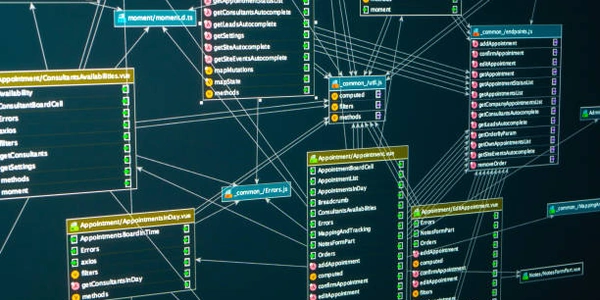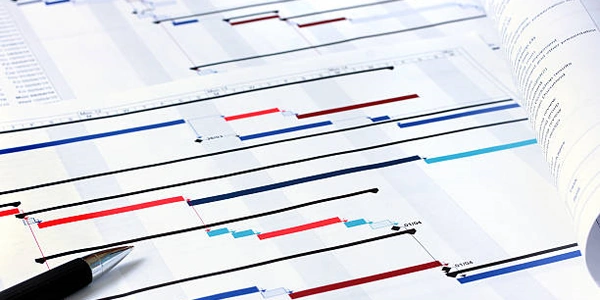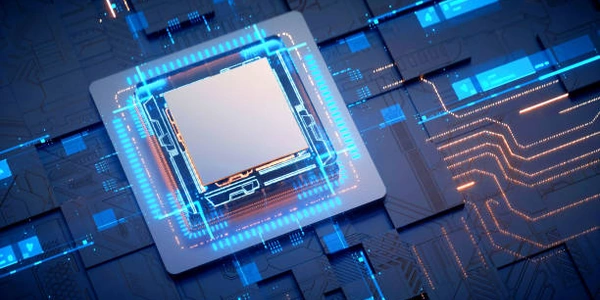Angular で発生する "Cannot find module 'rxjs-compat/Observable'" エラーの原因と解決策
Angular で発生する "Cannot find module 'rxjs-compat/Observable'" エラーの原因と解決策
このエラーは、Angular アプリケーションで rxjs-compat/Observable モジュールをインポートしようとした際に発生します。これは、主に以下の 2 つの原因が考えられます。
解決策
以下の手順で、このエラーを解決することができます。
rxjs-compat パッケージのインストール
古いバージョンの Angular または RxJS を使用している場合は、以下のコマンドで rxjs-compat パッケージをインストールします。
npm install rxjs@6 rxjs-compat@6 --save
インポートパスの修正
// 誤ったインポート
import { Observable } from 'rxjs-compat/Observable';
// 正しいインポート
import { Observable } from 'rxjs';
Angular バージョンと RxJS バージョンの確認
Angular v9 以降を使用している場合は、rxjs-compat パッケージをインストールする必要はありません。Angular と RxJS の最新バージョンを使用していることを確認してください。
キャッシュのクリア
上記の手順を試しても問題が解決しない場合は、以下のコマンドでキャッシュをクリアしてみてください。
npm cache clean --force
補足
- Angular v9 以降では、RxJS v6 がデフォルトでバンドルされています。そのため、
rxjsパッケージを直接インポートすることができます。 - RxJS v6 では、いくつかの非推奨 API が削除されています。これらの API を使用している場合は、代替 API に置き換える必要があります。詳細は、RxJS の公式ドキュメントを参照してください。
Angular で RxJS を使用するサンプルコード
データフェッチ
この例では、HttpClient を使用して API からデータを取得し、コンポーネントのテンプレートに表示します。
import { Component, OnInit } from '@angular/core';
import { HttpClient } from '@angular/common/http';
@Component({
selector: 'app-data-fetch',
templateUrl: './data-fetch.component.html',
styleUrls: ['./data-fetch.component.css']
})
export class DataFetchComponent implements OnInit {
data: any;
constructor(private http: HttpClient) { }
ngOnInit(): void {
this.fetchData();
}
fetchData() {
this.http.get('https://jsonplaceholder.typicode.com/posts/1')
.subscribe(response => {
this.data = response;
});
}
}
イベント処理
この例では、ボタンクリックイベントを RxJS の Observable に変換し、ストリームを操作してコンポーネントのロジックを実行します。
import { Component, OnInit } from '@angular/core';
import { Observable, fromEvent } from 'rxjs';
import { map, filter } from 'rxjs/operators';
@Component({
selector: 'app-event-handling',
templateUrl: './event-handling.component.html',
styleUrls: ['./event-handling.component.css']
})
export class EventHandlingComponent implements OnInit {
clickCount = 0;
constructor() { }
ngOnInit(): void {
const button = document.getElementById('myButton');
const clicks$ = fromEvent(button, 'click');
clicks$
.pipe(
map(() => this.clickCount++),
filter(count => count % 2 === 0)
)
.subscribe(count => {
console.log('Button clicked:', count);
});
}
}
フォーム処理
import { Component, OnInit } from '@angular/core';
import { FormControl, FormGroup, Validators } from '@angular/forms';
import { Observable, combineLatest } from 'rxjs';
import { map } from 'rxjs/operators';
@Component({
selector: 'app-form-handling',
templateUrl: './form-handling.component.html',
styleUrls: ['./form-handling.component.css']
})
export class FormHandlingComponent implements OnInit {
form: FormGroup;
submitButtonDisabled = true;
constructor() { }
ngOnInit(): void {
this.form = new FormGroup({
username: new FormControl('', [Validators.required]),
email: new FormControl('', [Validators.required, Validators.email])
});
const usernameChanges$ = this.form.get('username').valueChanges;
const emailChanges$ = this.form.get('email').valueChanges;
combineLatest([usernameChanges$, emailChanges$])
.pipe(
map(([username, email]) => {
return this.form.valid && username.length > 0 && email.length > 0;
})
)
.subscribe(valid => this.submitButtonDisabled = !valid);
}
onSubmit() {
console.log('Form submitted:', this.form.value);
}
}
これらの例は、Angular で RxJS を使用するほんの一例です。RxJS は非常に汎用性の高いライブラリであり、様々なユースケースに活用することができます。
Angular で RxJS を使用する方法:その他の方法
コンポーネント間の通信
RxJS を使用して、コンポーネント間でデータをやり取りすることができます。これにより、イベント駆動型のアーキテクチャを構築し、コンポーネント間の密結合を避けることができます。
例:
// 親コンポーネント
import { Component, OnInit, Output, EventEmitter } from '@angular/core';
import { Observable, of } from 'rxjs';
@Component({
selector: 'app-parent',
templateUrl: './parent.component.html',
styleUrls: ['./parent.component.css']
})
export class ParentComponent implements OnInit {
@Output() dataChange: EventEmitter<string> = new EventEmitter<string>();
ngOnInit(): void {
const data$ = of('Hello from parent!');
data$.subscribe(data => this.dataChange.emit(data));
}
}
// 子コンポーネント
import { Component, Input, OnInit } from '@angular/core';
import { Observable, Subscription } from 'rxjs';
@Component({
selector: 'app-child',
templateUrl: './child.component.html',
styleUrls: ['./child.component.css']
})
export class ChildComponent implements OnInit {
@Input() data$: Observable<string>;
private subscription: Subscription;
ngOnInit(): void {
this.subscription = this.data$.subscribe(data => console.log('Data received from parent:', data));
}
ngOnDestroy(): void {
this.subscription.unsubscribe();
}
}
非同期処理の管理
RxJS を使用して、非同期処理を管理し、アプリケーションのパフォーマンスと安定性を向上させることができます。
import { Component, OnInit } from '@angular/core';
import { Observable, from, of, interval } from 'rxjs';
import { concatMap, map, take } from 'rxjs/operators';
@Component({
selector: 'app-async-handling',
templateUrl: './async-handling.component.html',
styleUrls: ['./async-handling.component.css']
})
export class AsyncHandlingComponent implements OnInit {
data: any[];
constructor() { }
ngOnInit(): void {
const data1$ = of([1, 2, 3]);
const data2$ = interval(1000).pipe(take(3), map(n => n + 4));
concatMap(data$ => this.fetchData(data$))
.subscribe(data => this.data = data);
}
fetchData(data$: Observable<any[]>): Observable<any[]> {
return data$.pipe(
map(data => data.map(n => n * 2)),
delay(500)
);
}
}
カスタムオペレーターの作成
RxJS を使用して、独自のオペレーターを作成し、アプリケーション固有のロジックをカプセル化することができます。
import { Observable, pipe } from 'rxjs';
import { map, filter } from 'rxjs/operators';
const pluck = <T, K>(prop: keyof T) => (source$: Observable<T>) =>
pipe(
map(data => data[prop]),
filter(value => value !== null && value !== undefined)
);
const users$ = of([{ name: 'John Doe', age: 30 }, { name: 'Jane Doe', age: 25 }]);
users$.pipe(pluck('name')).subscribe(names => console.log(names)); // ['John Doe', 'Jane Doe']
テストの実施
RxJS を使用して、非同期コードをテストし、コードの信頼性を向上させることができます。
import { TestBed } from '@angular/core/testing';
import { Observable, of } from 'rxjs';
import { map } from 'rxjs/operators';
describe('AsyncService', () => {
let service: AsyncService;
beforeEach(() => {
TestBed.configureTestingModule({});
service = new AsyncService();
});
it('should fetch data successfully', () => {
const data$ = of([1, 2, 3]);
service.fetchData(data$).subscribe(data => expect(data).toEqual([1, 2, 3]));
angular rxjs