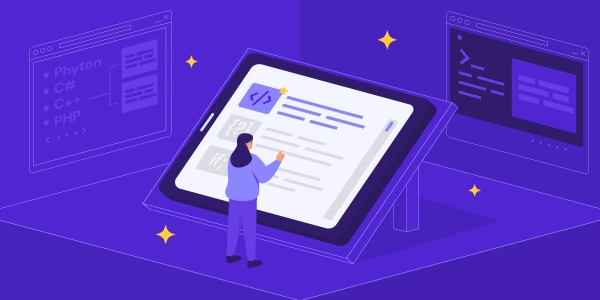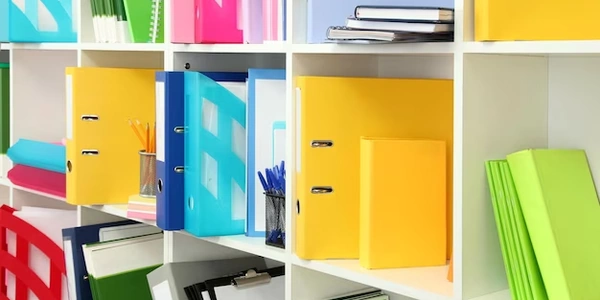TypeScript日付計算入門
TypeScriptで2つの日付間の時間を計算する方法
JavaScriptの組み込みオブジェクトであるDateオブジェクトを利用して、TypeScriptで2つの日付間の時間を計算することができます。
Dateオブジェクトの作成
まず、計算したい2つの日付をDateオブジェクトとして作成します。
const date1 = new Date("2024-10-07"); // 2024年10月7日
const date2 = new Date("2024-11-07"); // 2024年11月7日
時間差の計算
Dateオブジェクトには、ミリ秒単位で時間を表すgetTime()メソッドがあります。このメソッドを使って、2つの日付のミリ秒値を減算することで、時間差をミリ秒単位で取得できます。
const timeDifferenceInMillis = date2.getTime() - date1.getTime();
時間差の単位変換(オプション)
必要に応じて、ミリ秒単位の時間を秒、分、時、日などに変換することができます。
// 秒に変換
const timeDifferenceInSeconds = timeDifferenceInMillis / 1000;
// 分に変換
const timeDifferenceInMinutes = timeDifferenceInSeconds / 60;
// 時に変換
const timeDifferenceInHours = timeDifferenceInMinutes / 60;
// 日に変換
const timeDifferenceInDays = timeDifferenceInHours / 24;
例
const date1 = new Date("2024-10-07");
const date2 = new Date("2024-11-07");
const timeDifferenceInMillis = date2.getTime() - date1.getTime();
const timeDifferenceInDays = timeDifferenceInMillis / (1000 * 60 * 60 * 24);
console.log(`2つの日付間の差は ${timeDifferenceInDays} 日です。`);
注意
- より複雑な時間計算やフォーマットが必要な場合は、サードパーティライブラリ(Moment.js、Luxonなど)を利用することもできます。
Dateオブジェクトはブラウザのシステム時計に依存するため、正確な時間を取得するには適切なタイムゾーン設定が必要です。
2つの日付間の時間差を計算する
const date1 = new Date("2024-10-07"); // 2024年10月7日
const date2 = new Date("2024-11-07"); // 2024年11月7日
const timeDifferenceInMillis = date2.getTime() - date1.getTime();
const timeDifferenceInDays = timeDifferenceInMillis / (1000 * 60 * 60 * 24);
console.log(`2つの日付間の差は ${timeDifferenceInDays} 日です。`);
日付の加算・減算を行う
const currentDate = new Date(); // 現在の日時
// 10日後の日付を計算する
const futureDate = new Date(currentDate);
futureDate.setDate(currentDate.getDate() + 10);
// 3ヶ月前の日付を計算する
const pastDate = new Date(currentDate);
pastDate.setMonth(currentDate.getMonth() - 3);
console.log("現在の日時:", currentDate);
console.log("10日後の日付:", futureDate);
console.log("3ヶ月前の日付:", pastDate);
日付のフォーマット
const currentDate = new Date();
const formattedDate = currentDate.toLocaleDateString("ja-JP", {
year: "numeric",
month: "long",
day: "numeric",
});
console.log("フォーマットされた日付:", formattedDate);
曜日を取得する
const currentDate = new Date();
const dayOfWeek = currentDate.toLocaleString("ja-JP", { weekday: "long" });
console.log("今日の曜日:", dayOfWeek);
日付の比較
const date1 = new Date("2024-10-07");
const date2 = new Date("2024-11-07");
if (date1 < date2) {
console.log("date1はdate2より小さいです。");
} else if (date1 > date2) {
console.log("date1はdate2より大きいです。");
} else {
console.log("date1とdate2は等しいです。");
}
TypeScriptで日付計算を行うための代替方法
サードパーティライブラリの使用
TypeScriptでは、日付操作をより簡単かつ柔軟に行うために、サードパーティライブラリを使用することができます。以下に代表的なライブラリを紹介します。
-
Luxon
- モダンなAPIとパフォーマンスに優れています。
- 国際化に対応し、さまざまなロケールでの日付操作が可能です。
-
Moment.js
- 豊富な機能と柔軟なAPIを提供します。
- 日付のフォーマット、加算・減算、比較、操作など、さまざまな操作が可能です。
ES6以降の機能を利用する
ES6以降のJavaScriptでは、日付操作に便利な機能が追加されています。
-
Dateオブジェクトのメソッド
getTime()、setTime()、toISOString()などのメソッドを利用して、日付の操作が可能です。
-
Intlオブジェクト
- 日付のフォーマット、解析、比較などの操作が可能です。
date typescript