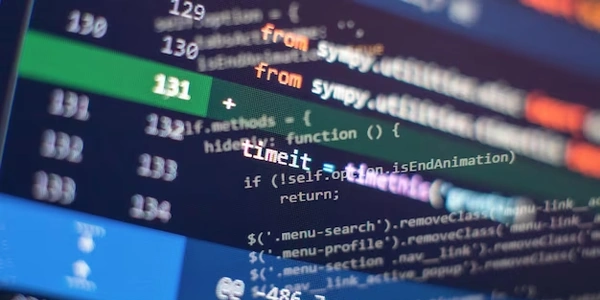TypeScript クラス内の this の使い方と jQuery
TypeScript でクラスのメソッド内で this を使うと、そのメソッドが属しているクラスのインスタンスを参照します。これは JavaScript の this の挙動と似ていますが、TypeScript の型システムによってより厳密な制御が可能になります。
jQuery との関連
jQuery は JavaScript ライブラリであり、DOM 操作やイベントハンドリングなどを簡潔に記述できるようになります。jQuery のイベントハンドラ内で this を使うと、イベントが発生した要素を参照します。
TypeScript と jQuery の組み合わせ
TypeScript で jQuery を使う場合、クラスメソッド内で jQuery のイベントハンドラを定義すると、this のスコープが変わることに注意が必要です。この問題を解決するために、以下のような方法が考えられます:
アロー関数を使う
アロー関数を使うと、this のスコープをレキシカルスコープにバインドできます。
class MyClass {
private $element: JQuery<HTMLElement>;
constructor() {
this.$element = $('#my-element');
this.$element.click(() => {
// この中の `this` はクラスインスタンスを参照
console.log(this.someProperty);
});
}
}
bind メソッドを使う
bind メソッドを使って、this のスコープを明示的に指定できます。
class MyClass {
private $element: JQuery<HTMLElement>;
constructor() {
this.$element = $('#my-element');
this.$element.click(this.handleClick.bind(this));
}
private handleClick() {
// この中の `this` はクラスインスタンスを参照
console.log(this.someProperty);
}
}
注意
- TypeScript の型システムを活用することで、
thisの型を明確にし、コンパイル時のエラーチェックを強化することができます。 - jQuery のイベントハンドラ内で
thisを使うときは、そのスコープがイベントハンドラ自体になるため、クラスのインスタンスを参照したい場合は上記の方法を使ってスコープを調整する必要があります。
TypeScript のクラスメソッド内の this と jQuery の使い方の具体例
TypeScript のクラスメソッド内で this を使うと、そのメソッドが属しているクラスのインスタンスを参照できます。
class Person {
private name: string;
private age: number;
constructor(name: string, age: number) {
this.name = name;
this.age = age;
}
greet () {
console.log(`Hello, my name is ${this.name} and I am ${this.age} years old.`);
}
}
const person = new Person(' Taro', 30);
person.greet(); // 出力: Hello, my name is Taro and I am 30 years old.
greetメソッドは、personインスタンスの情報を元に挨拶を表示します。this.nameやthis.ageは、現在のインスタンスのプロパティを参照しています。
TypeScript クラス内の this と jQuery
アロー関数を使う
class MyClass {
private $element: JQuery<HTMLElement>;
constructor() {
this.$element = $('#my-element');
this.$element.click(() => {
// この中の `this` はクラスインスタンスを参照
console.log(this.someProperty);
});
}
}
- イベントハンドラ内の
thisは、クラスインスタンスを参照するため、クラスのプロパティにアクセスできます。
bind メソッドを使う
class MyClass {
private $element: JQuery<HTMLElement>;
constructor() {
this.$element = $('#my-element');
this.$element.click(this.handleClick.bind(this));
}
private handleClick() {
// この中の `this` はクラスインスタンスを参照
console.log(this.someProperty);
}
}
handleClickメソッドのthisをクラスインスタンスにバインドすることで、イベントハンドラ内でもクラスのプロパティにアクセスできます。bindメソッドを使って、thisのスコープを明示的に指定できます。
- jQuery のイベントハンドラ内で
thisを使う場合は、アロー関数やbindメソッドを使ってスコープを調整する必要があります。
ポイント
- jQuery と TypeScript を組み合わせる際は、
thisの扱い方を理解しておくことが重要です。 - アロー関数や
bindメソッドは、thisのスコープを制御する強力なツールです。 thisのスコープは、実行コンテキストによって変化します。
thisのスコープは、JavaScript の複雑な部分の一つです。
具体的な活用例
- React や Vue などのフレームワークで、コンポーネントを作成する
- jQuery プラグインを作成する
- DOM 要素のイベントハンドラ内で、クラスのメソッドを呼び出す
- jQuery には、DOM 操作、アニメーション、Ajax など、さまざまな機能が提供されています。
- TypeScript のクラスには、静的メソッドや継承などの機能もあります。
call メソッドと apply メソッド
call メソッドと apply メソッドは、関数のコンテキスト(this の値)を明示的に指定する際に使用します。
class MyClass {
private $element: JQuery<HTMLElement>;
constructor() {
this.$element = $('#my-element');
this.$element.click(function() {
// `call` メソッドを使って `this` を指定
this.handleClick.call(this);
});
}
private handleClick() {
// この中の `this` はクラスインスタンスを参照
console.log(this.someProperty);
}
}
callメソッドとapplyメソッドは、引数の渡し方が異なります。callメソッドは引数を個別に渡し、applyメソッドは配列で渡します。
bind メソッドは、新しい関数を作成し、その関数の this を固定します。この機能を応用して、より複雑な処理を行うことができます。
class MyClass {
private $element: JQuery<HTMLElement>;
constructor() {
this.$element = $('#my-element');
const boundHandleClick = this.handleClick.bind(this);
this.$element.click(boundHandleClick);
}
// ...
}
bindメソッドで作成した関数は、一度作成されるとthisの値が固定されるため、何度も呼び出してもthisの値が変わらないという特徴があります。
クラスのプロパティに格納する
クラスのプロパティに、this を束縛した関数を格納しておく方法もあります。
class MyClass {
private $element: JQuery<HTMLElement>;
private handleClickBound: () => void;
constructor() {
this.$element = $('#my-element');
this.handleClickBound = this.handleClick.bind(this);
this.$element.click(this.handleClickBound);
}
// ...
}
- この方法は、複数の場所で同じ関数を使用する場合に便利です。
this を別の変数に代入する
一時的に this を別の変数に代入することで、スコープの問題を回避することができます。
class MyClass {
// ...
private handleClick() {
const that = this;
// この中の `that` はクラスインスタンスを参照
console.log(that.someProperty);
}
}
- この方法は、古い JavaScript コードでよく見られる手法ですが、TypeScript では、アロー関数や
bindメソッドの方が好まれる傾向にあります。
どの方法を選ぶべきか?
どの方法を選ぶかは、コードの可読性、パフォーマンス、複雑さなどを考慮して決定する必要があります。
- this を別の変数に代入する
古いコードとの互換性のために使用する場合があります。 - クラスのプロパティに格納する
複数の場所で同じ関数を使用する場合に便利です。 - call メソッドと apply メソッド
継承したメソッドを呼び出す場合などに便利です。 - bind メソッド
フレキシブルで、thisのスコープを完全に制御できます。 - アロー関数
簡潔で読みやすいですが、プロトタイプチェーンに影響を与える可能性があります。
一般的には、アロー関数か bind メソッドが推奨されます。
jQuery との組み合わせ
jQuery と TypeScript を組み合わせる際には、this のスコープに注意するだけでなく、TypeScript の型システムを最大限に活用することが重要です。jQuery の型定義ファイルを利用することで、IntelliSense の機能を活かして効率的に開発を進めることができます。
jquery this typescript