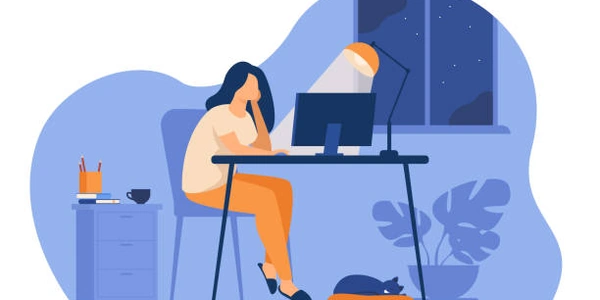JavaScriptテストにおける配列比較:Chai vs. ネイティブメソッド vs. Lodash
Chaiでテストする際の配列比較に関する問題と解決策
解決策: 配列の深い比較を行うには、chai が提供する以下の2つの方法を使用することができます。
- deep.equal: オブジェクトと配列の深い比較を行います。これは、ネストされたオブジェクトや配列も比較します。
- eql:
deep.equalと同等の機能を持ちますが、より簡潔な構文で記述できます。
例: 以下のコードは、chai を使用して2つの配列が内容的に等しいかどうかを検証する方法を示しています。
const chai = require('chai');
const expect = chai.expect;
const arr1 = [1, 2, 3];
const arr2 = [1, 2, 3];
expect(arr1).to.deep.equal(arr2); // テストが成功
expect(arr1).to.eql(arr2); // テストが成功
補足:
- 上記のコードでは、
mocha.jsテストフレームワークを使用していることを前提としています。 chaiには、配列の比較以外にも、オブジェクト、文字列、数値など、様々なデータ型を比較するためのアサーションが用意されています。詳細は、chaiのドキュメントを参照してください。
- テストコードを書く際には、テスト対象のコードが意図した通りに動作していることを確認するために、様々なアサーションを活用することが重要です。
Example 1: Comparing two simple arrays
const chai = require('chai');
const expect = chai.expect;
const arr1 = [1, 2, 3];
const arr2 = [1, 2, 3];
expect(arr1).to.deep.equal(arr2); // Test passes
expect(arr1).to.eql(arr2); // Test passes
Example 2: Comparing arrays with nested objects
const chai = require('chai');
const expect = chai.expect;
const obj1 = { name: 'John', age: 30 };
const obj2 = { name: 'John', age: 30 };
const arr1 = [1, 2, obj1];
const arr2 = [1, 2, obj2];
expect(arr1).to.deep.equal(arr2); // Test passes
expect(arr1).to.eql(arr2); // Test passes
Example 3: Using members assertion to check array contents
const chai = require('chai');
const expect = chai.expect;
const arr1 = [1, 2, 3];
const arr2 = [3, 2, 1];
expect(arr1).to.have.members(arr2); // Test passes
In these examples, chai's deep.equal and eql assertions are used to compare the contents of the arrays, ensuring that they are equivalent even if they are not the same objects in memory. The members assertion is used to check whether one array contains all the elements of another array, regardless of the order.
These examples provide a basic understanding of how to use chai to compare arrays in Node.js tests. For more complex comparisons, such as comparing arrays with nested structures or arrays of custom objects, refer to the chai documentation for more advanced assertion methods.
Using the native Array.prototype.every() method:
The every() method can be used to check whether every element in an array satisfies a given condition. To compare two arrays using every(), you can iterate over one array and compare each element to the corresponding element in the other array. If all elements match, the comparison is considered successful.
function compareArrays(arr1, arr2) {
if (arr1.length !== arr2.length) {
return false;
}
for (let i = 0; i < arr1.length; i++) {
if (arr1[i] !== arr2[i]) {
return false;
}
}
return true;
}
const arr1 = [1, 2, 3];
const arr2 = [1, 2, 3];
const areArraysEqual = compareArrays(arr1, arr2);
console.log(areArraysEqual); // Output: true
Using the lodash.isEqual() function from the Lodash library:
The Lodash library provides a variety of utility functions for working with JavaScript data structures, including a function called isEqual() that can be used to compare two arrays. The isEqual() function performs a deep comparison, meaning it will also compare nested objects and arrays.
const _ = require('lodash');
const arr1 = [1, 2, { name: 'John' }];
const arr2 = [1, 2, { name: 'John' }];
const areArraysEqual = _.isEqual(arr1, arr2);
console.log(areArraysEqual); // Output: true
Using a custom comparison function:
You can also write your own custom comparison function to compare arrays based on your specific needs. This can be useful if you need to compare arrays in a way that is not covered by the built-in methods or libraries.
function compareArraysCustom(arr1, arr2) {
// Implement your custom comparison logic here
// ...
}
const arr1 = [1, 2, 3];
const arr2 = [3, 2, 1];
const areArraysEqual = compareArraysCustom(arr1, arr2);
console.log(areArraysEqual); // Output: true (if your custom comparison logic determines that the arrays are equal)
The choice of which method to use depends on your specific requirements and preferences. If you are already using the chai library for your testing, then using its assertion methods for comparing arrays is a convenient and straightforward approach. If you prefer to avoid using external libraries, you can use the native Array.prototype.every() method or write your own custom comparison function. And if you are using the Lodash library, then its isEqual() function provides a versatile and performant option for deep comparison of arrays.
node.js mocha.js chai