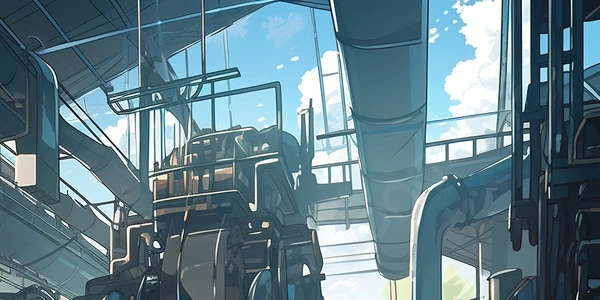JavaScript で CSS 読み取り
JavaScript で CSS ルール値を読み取るには、主に次の 2 つの方法が使用されます:
window.getComputedStyle() メソッド
このメソッドは、特定の要素の計算された CSS スタイルを取得します。
// 要素を取得
const element = document.getElementById('myElement');
// 計算されたスタイルを取得
const computedStyle = window.getComputedStyle(element);
// 特定の CSS プロパティの値を取得
const backgroundColor = computedStyle.backgroundColor;
const fontSize = computedStyle.fontSize;
console.log('Background color:', backgroundColor);
console.log('Font size:', fontSize);
CSSStyleSheet オブジェクト
このオブジェクトは、スタイルシートの CSS ルールを表します。
``javascript // スタイルシートを取得 const styleSheet = document.styleSheets[0]; // 0 番目のスタイルシートを取得
// ルールを取得 const rules = styleSheet.cssRules;
// 特定のルールの CSS テキストを取得 const ruleText = rules[0].cssText;
// ルールのセレクタと宣言を取得 const selector = rules[0].selectorText; const declarationText = rules[0].style.cssText;
console.log('Rule text:', ruleText); console.log('Selector:', selector); console.log('Declaration text:', declarationText);
**注意:**
- `getComputedStyle()` メソッドは、計算されたスタイルを取得するため、スタイルシート内の実際の値と異なる場合があります (例えば、`em` や `%` 単位がピクセル値に変換される)。
- CSSStyleSheet オブジェクトは、スタイルシート内の実際の CSS テキストを取得します。
これらの方法を適切に組み合わせることで、JavaScript で CSS ルール値を読み取り、動的に操作することができます。
// HTML
<div id="myElement" style="background-color: blue; font-size: 16px;"></div>
// JavaScript
const element = document.getElementById('myElement');
const computedStyle = window.getComputedStyle(element);
// 背景色を取得
const backgroundColor = computedStyle.backgroundColor;
console.log('Background color:', backgroundColor); // Output: rgb(0, 0, 255)
// フォントサイズを取得
const fontSize = computedStyle.fontSize;
console.log('Font size:', fontSize); // Output: 16px
この例では、getComputedStyle() メソッドを使って、myElement の計算されたスタイルを取得しています。その後、backgroundColor と fontSize プロパティの値をログに出力しています。
// CSS
#myElement {
background-color: red;
font-size: 20px;
}
// JavaScript
const styleSheet = document.styleSheets[0];
const rules = styleSheet.cssRules;
// ルールを取得
const rule = rules[0];
// セレクタと宣言を取得
const selector = rule.selectorText;
const declarationText = rule.style.cssText;
console.log('Selector:', selector); // Output: #myElement
console.log('Declaration text:', declarationText); // Output: background-color: red; font-size: 20px;
この例では、CSSStyleSheet オブジェクトを使って、スタイルシートの最初のルールを取得しています。その後、そのルールのセレクタと宣言テキストをログに出力しています。
注意
- CSSStyleSheet オブジェクトは、スタイルシート内の実際の CSS テキストを取得します。
getComputedStyle()は、計算されたスタイルを取得するため、実際の CSS 値と異なる場合があります。
-
Class 属性
const element = document.querySelector('.myClass'); const computedStyle = window.getComputedStyle(element); const backgroundColor = computedStyle.backgroundColor; console.log('Background color:', backgroundColor); -
Inline スタイル
const element = document.getElementById('myElement'); const backgroundColor = element.style.backgroundColor; console.log('Background color:', backgroundColor);
CSSOM (CSS Object Model)
- CSSStyleSheet オブジェクト
const styleSheet = document.styleSheets[0]; const rules = styleSheet.cssRules; for (let i = 0; i < rules.length; i++) { const rule = rules[i]; if (rule.selectorText === '#myElement') { const backgroundColor = rule.style.backgroundColor; console.log('Background color:', backgroundColor); break; } }
- CSSOM は、スタイルシート内の CSS ルールに直接アクセスできますが、ブラウザの互換性や複雑なスタイルシートの処理に注意が必要です。
- 直接 DOM 操作は、インラインスタイルの値のみを取得できます。
最適な方法の選択
- 動的なスタイル変更
JavaScript で CSS ルールを動的に追加、削除、または変更することができます。 - 複雑なスタイルシート
CSSOM を使用して、特定のルールをターゲットできます。 - シンプルなケース
直接 DOM 操作やgetComputedStyle()を使用できます。
JavaScript で CSS 読み取りのベストプラクティス
- ブラウザの互換性
異なるブラウザ間の CSSOM の実装の違いに注意します。 - パフォーマンスの最適化
多くの DOM 操作を避けるために、バッチ処理やイベントリスナーを使用します。 - キャッシュの活用
頻繁にアクセスする要素やスタイルをキャッシュします。 - 効率的なセレクタの使用
適切なセレクタを使用して、要素を迅速に取得します。
javascript html css