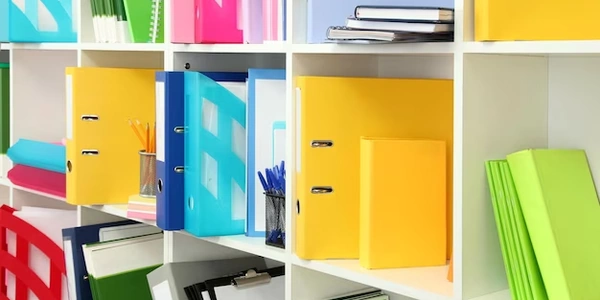Node.jsでHTTPプロキシを使う
Node.jsでHTTPプロキシを使う方法
HTTPプロキシは、ネットワーク上のクライアントとサーバーの間で中継を行うサーバーです。これを使用することで、ネットワークトラフィックを制御したり、セキュリティを強化したりすることができます。
Node.jsのhttp.Clientモジュールを使用してHTTPプロキシを使用するには、次の手順に従います。
httpモジュールをインポートする
const http = require('http');
プロキシサーバーの情報を指定する
const proxyOptions = {
host: 'your_proxy_host', // プロキシサーバーのホスト名またはIPアドレス
port: 'your_proxy_port', // プロキシサーバーのポート番号
method: 'GET', // 要求メソッド(GET、POSTなど)
path: 'http://target_host:target_port/path', // 実際のターゲットサーバーのURL
};
http.requestを使用してプロキシサーバーにリクエストを送信する
const req = http.request(proxyOptions, (res) => {
// レスポンスを受け取ったときの処理
res.on('data', (chunk) => {
console.log(chunk.toString());
});
});
req.on('error', (err) => {
console.error(err);
});
req.end();
説明
- レスポンスを受け取ったときの処理を
res.on('data')で、エラーが発生したときの処理をreq.on('error')で定義します。 proxyOptionsオブジェクトには、プロキシサーバーのホスト名、ポート番号、要求メソッド、およびターゲットサーバーのURLを指定します。
注意
- 実際の使用環境に合わせて、エラー処理やタイムアウト処理を適切に実装してください。
- プロキシサーバーの設定によっては、認証が必要な場合があります。その場合は、
proxyOptionsオブジェクトに認証情報を追加する必要があります。
const http = require('http');
const proxyOptions = {
host: 'your_proxy_host', // プロキシサーバーのホスト名またはIPアドレス
port: 'your_proxy_port', // プロキシサーバーのポート番号
method: 'GET', // 要求メソッド(GET、POSTなど)
path: 'http://target_host:target_port/path', // 実際のターゲットサーバーのURL
};
const req = http.request(proxyOptions, (res) => {
// レスポンスを受け取ったときの処理
res.on('data', (chunk) => {
console.log(chunk.toString());
});
});
req.on('error', (err) => {
console.error(err);
});
req.end();
例: Googleの検索結果をプロキシ経由で取得する
const proxyOptions = {
host: 'your_proxy_host',
port: 'your_proxy_port',
method: 'GET',
path: 'http://www.google.com/search?q=node.js'
};
const req = http.request(proxyOptions, (res) => {
res.on('data', (chunk) => {
console.log(chunk.toString());
});
});
req.on('error', (err) => {
console.error(err);
});
req.end();
httpsモジュールは、HTTPSプロトコルを使用するためのモジュールです。HTTPプロキシを使用する場合も、httpsモジュールを使用することができます。
const https = require('https');
const proxyOptions = {
// ...
};
const req = https.request(proxyOptions, (res) => {
// ...
});
req.on('error', (err) => {
// ...
});
req.end();
tunnelモジュールを使用する
tunnelモジュールは、HTTPプロキシやSOCKSプロキシをサポートするモジュールです。
const tunnel = require('tunnel');
const agent = tunnel.http({
proxy: {
host: 'your_proxy_host',
port: 'your_proxy_port'
}
});
const req = http.request({
agent,
// ...
}, (res) => {
// ...
});
req.on('error', (err) => {
// ...
});
req.end();
axiosライブラリを使用する
axiosは、HTTPクライアントライブラリです。プロキシの設定は、proxyオプションを使用します。
const axios = require('axios');
const instance = axios.create({
proxy: {
host: 'your_proxy_host',
port: 'your_proxy_port'
}
});
instance.get('http://target_host:target_port/path')
.then((response) => {
// ...
})
.catch((error) => {
// ...
});
requestライブラリを使用する
const request = require('request');
request({
proxy: 'http://your_proxy_host:your_proxy_port',
url: 'http://target_host:target_port/path'
}, (error, response, body) => {
if (error) {
// ...
} else {
// ...
}
});
http proxy node.js