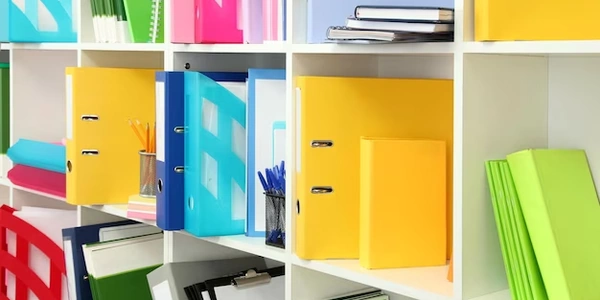AngularでHTTPリクエストにクエリパラメータを渡す
AngularでURLパラメータ(クエリ文字列)をHTTPリクエストに渡す方法
AngularのHTTPモジュールを使用して、URLパラメータ(クエリ文字列)をHTTPリクエストに渡す方法について説明します。クエリ文字列は、URLの末尾に「?」の後にキーと値のペアで指定されます。
基本的な手順
- HTTPモジュールをインポート
import { HttpClient, HttpParams } from '@angular/common/http'; - HTTPクライアントを注入
constructor(private http: HttpClient) {} - HttpParamsオブジェクトを作成
const params = new HttpParams() .set('param1', 'value1') .set('param2', 'value2'); - HTTPリクエストを作成
this.http.get('https://api.example.com/data', { params }) .subscribe(response => { // 応答を処理 });
具体的な例
import { Component, OnInit } from '@angular/core';
import { HttpClient, HttpParams } from '@angular/common/http';
@Component({
selector: 'app-my-component',
templ ateUrl: './my-component.html',
styleUrls: ['./my-component.css']
})
export class MyComponent implements OnInit {
constructor(private http: HttpClient) {}
ngOnInit() {
const params = new HttpParams()
.set('name', 'John')
.set('age', '30');
this.http.get('https://api.example.com/users', { params })
.subscribe(response => {
console.log(response);
});
}
}
重要ポイント
- 実際のAPIエンドポイントとパラメータ名は、使用するAPIに合わせて調整してください。
paramsオプションを使用して、HTTPリクエストのURLにクエリ文字列を追加します。set()メソッドを使用して、キーと値のペアを追加します。HttpParamsオブジェクトは、クエリ文字列のパラメータを追加するためのメソッドを提供します。
delete()メソッドを使用して、特定のキーを削除できます。has()メソッドを使用して、特定のキーが存在するかを確認できます。append()メソッドを使用して、同じキーの複数の値を追加できます。
AngularでHTTPリクエストにクエリパラメータを渡すコード例の詳細解説
コード例の説明
先ほどのコード例をもう少し詳しく見ていきましょう。
import { Component, OnInit } from '@angular/core';
import { HttpClient, HttpParams } from '@angular/common/http';
@Component({
selector: 'app-my-component',
templ ateUrl: './my-component.html',
styleUrls: ['./my-component.css']
})
export class MyComponent implements OnInit {
constructor(private http: HttpClient) {}
ngOnInit() {
const params = new HttpParams()
.set('name', 'John')
.set('age', '30');
this.http.get('https://api.example.com/users', { params })
.subscribe(response => {
console.log(response);
});
}
}
各行の解説
-
インポート
-
コンポーネントの定義
-
コンストラクタ
-
ngOnInitメソッド
- コンポーネントが初期化されたときに実行されるメソッドです。
HttpParamsの新しいインスタンスを作成し、params変数に代入します。setメソッドを使用して、nameとageという2つのパラメータを追加しています。http.getメソッドでHTTP GETリクエストを実行します。- 第1引数にリクエスト先のURLを指定します。
- 第2引数の
paramsオブジェクトに、作成したHttpParamsインスタンスを渡すことで、URLにクエリパラメータが追加されます。
subscribeメソッドで、HTTPリクエストのレスポンスを購読します。- レスポンスを受け取ると、
console.logでログを出力しています。
- レスポンスを受け取ると、
具体的なHTTPリクエスト
上記のコードを実行すると、以下の形式のHTTPリクエストが送信されます。
https://api.example.com/users?name=John&age=30
このURLを見ると、nameパラメータにJohn、ageパラメータに30が設定されていることがわかります。
AngularでHTTPリクエストにクエリパラメータを渡すには、HttpParamsクラスを使用してパラメータを組み立て、HttpClientのgetメソッドのparamsオプションに渡すことで実現できます。
- POSTメソッド
postメソッドを使用することで、POSTメソッドでリクエストを送信できます。 - パラメータの値
パラメータの値は、文字列だけでなく、数値や日付など、様々なデータ型を指定できます。 - パラメータの削除
deleteメソッドを使用して、特定のパラメータを削除できます。 - 複数のパラメータ
setメソッドを複数回呼び出すことで、複数のパラメータを追加できます。
応用
この仕組みを利用することで、検索機能、フィルタリング機能、ページネーション機能など、様々な機能を実装することができます。
例えば
- ページネーション機能
ページ番号をクエリパラメータとして渡して、ページごとのデータを取得する。 - フィルタリング機能
商品一覧画面で、カテゴリや価格などの条件をクエリパラメータとして渡して、条件に合致する商品を表示する。 - 検索機能
検索キーワードをクエリパラメータとして渡して、サーバー側で検索を実行する。
より詳細な解説
より詳細な解説については、Angularの公式ドキュメントや、さまざまなチュートリアルサイトを参照してください。
Angular公式ドキュメント
従来のHttpParamsを使った方法以外に、AngularでHTTPリクエストにクエリパラメータを渡す方法はいくつかあります。
テンプレートリテラルを使った動的なURL生成
- コード例
- シンプルで直感的な方法
import { Component } from '@angular/core';
import { HttpClient } from '@angular/common/http';
@Component({
// ...
})
export class MyComponent {
constructor(private http: HttpClient) {}
search(searchTerm: string) {
const url = `https://api.example.com/search?query=${searchTerm}`;
this.http.get(url)
.subscribe(response => {
// ...
});
}
}
- デメリット
- パラメータが増えるにつれて、URLが長くなり可読性が低下する可能性がある。
- パラメータのエンコーディングを自分で行う必要がある場合がある。
- メリット
- シンプルで理解しやすい。
- 小規模なアプリケーションや、パラメータ数が少ない場合に適している。
Router.navigateを使ったルーティングによるパラメータ渡し
- ルーティングと組み合わせて使う方法
import { Component } from '@angular/core';
import { Router } from '@angular/router';
@Component({
// ...
})
export class MyComponent {
constructor(private router: Router ) {}
search(searchTerm: string) {
this.router.navigate(['/search'], { queryParams: { query: searchTerm } });
}
}
- デメリット
- メリット
- ルーティングと連携し、URLの管理がしやすい。
- クエリパラメータのエンコーディングを自動で行ってくれる。
RxJSのpipeとmapを使ってURLを加工
- RxJSの強力な機能を活用する方法
import { Component } from '@angular/core';
import { HttpClient } from '@angular/common/http';
import { map } from 'rxjs/operators';
@ Component({
// ...
})
export class MyComponent {
constructor(private http: HttpClient) {}
search(searchTerm: string) {
this.http.get('https://api.example.com/search')
.pipe(
map(url => `${url}?query=${searchTerm}`)
)
.subscribe(response => {
// ...
});
}
}
- デメリット
- コードがやや複雑になる可能性がある。
- メリット
- RxJSの柔軟なパイプライン処理が可能。
- 複雑なロジックの実装に適している。
どの方法を選ぶべきか?
- URLの構造
ルーティングで管理したい場合はRouter.navigate - パラメータ数
少ない場合はテンプレートリテラル、多い場合はHttpParams - RxJSの活用
pipeとmap - ルーティングとの連携
Router.navigate - シンプルさ
テンプレートリテラル
これらの要素を考慮して、最適な方法を選択してください。
AngularでHTTPリクエストにクエリパラメータを渡す方法は、HttpParams以外にも様々な方法があります。それぞれの方法にメリットとデメリットがあり、状況に応じて使い分けることが重要です。
- エンコーディング
特殊文字を含むパラメータを渡す場合は、適切なエンコーディング処理が必要になります。 - セキュリティ
クエリパラメータに機密情報を直接渡すことはセキュリティリスクとなるため、注意が必要です。
http angular typescript