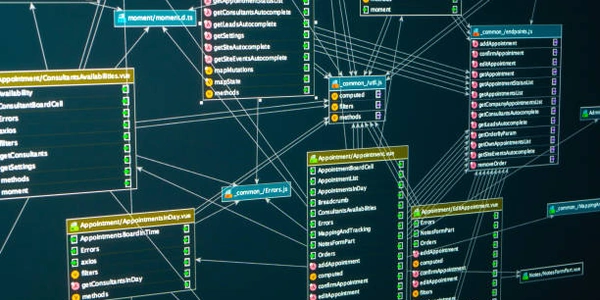AngularでViewChildとContentChildrenの違い
Angular で複数の @ViewChild を使用してビューの子要素にアクセスする方法
複数の @ViewChild デコレータを使用すると、テンプレート内の複数の要素への参照を取得できます。これは、複数の要素を操作する必要がある場合や、要素間の関係を管理する必要がある場合に役立ちます。
次の例では、@ViewChild デコレータを使用して、テンプレート内の 2 つの要素への参照を取得する方法を示します。
<div>
<input type="text" #firstName>
<input type="text" #lastName>
</div>
import { Component, ViewChild } from '@angular/core';
@Component({
selector: 'my-app',
templateUrl: './app.component.html'
})
export class AppComponent {
@ViewChild('firstName') firstNameInput: HTMLInputElement;
@ViewChild('lastName') lastNameInput: HTMLInputElement;
onSubmit() {
const fullName = this.firstNameInput.value + ' ' + this.lastNameInput.value;
console.log(fullName);
}
}
この例では、firstName と lastName という名前の 2 つの入力要素があります。 @ViewChild デコレータを使用して、これらの要素への参照を取得し、firstNameInput と lastNameInput という変数に割り当てます。
onSubmit() メソッドでは、firstNameInput と lastNameInput 変数を使用して、入力要素の値を取得します。これらの値を使用して、fullName という変数にフルネームを作成します。
- 複数の
@ViewChildデコレータを使用する場合は、各デコレータに異なる変数名を割り当てる必要があります。 - テンプレート内に存在しない要素への参照を取得しようとすると、エラーが発生します。
- 要素が動的に作成された場合は、
AfterViewInitライフサイクルフックを使用して、要素への参照を取得する必要があります。
- 複数の要素を簡単に操作できます。
- 要素間の関係を管理しやすくなります。
- コードをより読みやすく、保守しやすいものにすることができます。
- コードが複雑になる可能性があります。
@ContentChildrenデコレータを使用できます。- テンプレート内で要素を直接参照できます。
複数の @ViewChild デコレータを使用する際には、いくつかの注意点があります。これらの注意点に留意して、コードを 작성할 때 주의해야 합니다.
<div>
<h1>子コンポーネント1</h1>
<child-component-1 #child1></child-component-1>
<h1>子コンポーネント2</h1>
<child-component-2 #child2></child-component-2>
</div>
import { Component, ViewChild, ViewChildren } from '@angular/core';
@Component({
selector: 'my-app',
templateUrl: './app.component.html'
})
export class AppComponent {
@ViewChild('child1') child1: ChildComponent1;
@ViewChild('child2') child2: ChildComponent2;
// 複数の `@ViewChild` デコレータを使用して、
// 子コンポーネントのリストを取得します。
@ViewChildren(ChildComponent) childComponents: QueryList<ChildComponent>;
onSubmit() {
// 子コンポーネント1のプロパティにアクセスします。
console.log(this.child1.message);
// 子コンポーネント2のメソッドを呼び出します。
this.child2.doSomething();
// すべての `ChildComponent` インスタンスをループ処理します。
this.childComponents.forEach((child) => {
console.log(child.message);
});
}
}
@Component({
selector: 'child-component-1',
templateUrl: './child-component-1.html'
})
export class ChildComponent1 {
message = 'Hello from ChildComponent1';
}
@Component({
selector: 'child-component-2',
templateUrl: './child-component-2.html'
})
export class ChildComponent2 {
doSomething() {
console.log('Something was done!');
}
}
onSubmit() メソッドでは、child1 と child2 変数を使用して、子コンポーネントのプロパティとメソッドにアクセスします。
childComponents 変数は、ChildComponent コンポーネントのリストです。このリストを使用して、すべての ChildComponent インスタンスをループ処理し、それぞれのプロパティやメソッドにアクセスできます。
@ViewChildデコレータは、コンポーネントテンプレート内の要素への参照を取得するためにも使用できます。QueryListクラスは、@ViewChildrenデコレータによって返されるオブジェクトです。このクラスを使用して、リスト内の要素をループ処理したり、要素への参照を取得したりできます。
複数の @ViewChild デコレータを使用する以外の方法
テンプレート内で要素を直接参照するには、# 記号を使用して要素に名前を付け、その名前を使用して要素を参照できます。
<div>
<input type="text" #firstName>
<input type="text" #lastName>
</div>
<button (click)="onSubmit()">送信</button>
import { Component } from '@angular/core';
@Component({
selector: 'my-app',
templateUrl: './app.component.html'
})
export class AppComponent {
onSubmit() {
const firstName = (<HTMLInputElement>document.getElementById('firstName')).value;
const lastName = (<HTMLInputElement>document.getElementById('lastName')).value;
const fullName = firstName + ' ' + lastName;
console.log(fullName);
}
}
この例では、firstName と lastName という名前の 2 つの入力要素があります。テンプレート内で、これらの要素に # 記号を使用して名前を付けています。
onSubmit() メソッドでは、document.getElementById() メソッドを使用して、要素への参照を取得します。これらの参照を使用して、入力要素の値を取得します。
@ContentChildren デコレータは、コンポーネントのコンテンツ内の要素への参照を取得するために使用されます。これは、コンポーネントテンプレートではなく、コンポーネントのコンテンツ内に要素がある場合に役立ちます。
<my-component>
<h1>子コンポーネント</h1>
<child-component></child-component>
</my-component>
import { Component, ContentChildren, QueryList } from '@angular/core';
@Component({
selector: 'my-component',
templateUrl: './my-component.html'
})
export class MyComponent {
// `ChildComponent` コンポーネントのリストを取得します。
@ContentChildren(ChildComponent) childComponents: QueryList<ChildComponent>;
}
@Component({
selector: 'child-component',
templateUrl: './child-component.html'
})
export class ChildComponent {
}
この例では、MyComponent コンポーネントは ChildComponent コンポーネントをコンテンツとして含んでいます。@ContentChildren デコレータを使用して、ChildComponent コンポーネントのリストを取得します。
サービスを使用して、複数の要素にアクセスすることもできます。サービスは、コンポーネント間でデータを共有するために使用できるオブジェクトです。
import { Injectable } from '@angular/core';
@Injectable({
providedIn: 'root'
})
export class MyService {
private elements: Array<any> = [];
addElement(element: any) {
this.elements.push(element);
}
getElements() {
return this.elements;
}
}
import { Component, OnInit, Inject } from '@angular/core';
import { MyService } from './my.service';
@Component({
selector: 'my-app',
templateUrl: './app.component.html'
})
export class AppComponent implements OnInit {
constructor(private myService: MyService) {}
ngOnInit() {
// サービスを使用して要素を追加します。
this.myService.addElement(document.getElementById('firstName'));
this.myService.addElement(document.getElementById('lastName'));
// サービスを使用して要素を取得します。
const elements = this.myService.getElements();
// 要素をループ処理します。
elements.forEach((element) => {
console.log(element);
});
}
}
この例では、MyService サービスを使用して、2 つの入力要素への参照を保存します。MyComponent コンポーネントは、MyService サービスを注入して、要素を追加および取得します。
複数の @ViewChild デコレータを使用する以外にも、テンプレート内の複数の要素にアクセスするにはいくつかの方法があります。これらの方法のどれを選択するかは、具体的な要件によって異なります。
angular