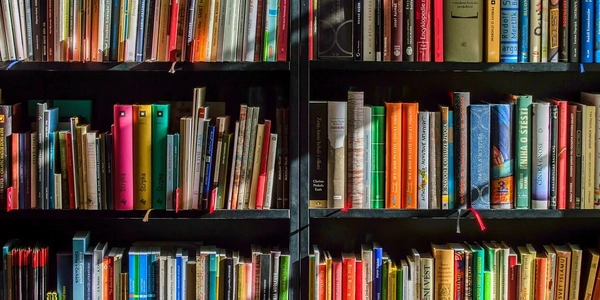ViewChild、TemplateRef、ContentChildを使いこなして、Angularでネイティブ要素を自由自在に操作
Angular4 でコンポーネントのネイティブ要素にアクセスする方法
@ViewChild デコレータ
最も一般的な方法は、@ViewChild デコレータを使用することです。このデコレータは、コンポーネント テンプレート内の特定の要素を参照するプロパティを作成するために使用されます。
@Component({
selector: 'my-component',
template: `
<div #myElement>
This is my element
</div>
`,
})
export class MyComponent {
@ViewChild('myElement') myElement: ElementRef;
ngOnInit() {
// この時点で myElement はネイティブ要素への参照を保持しています
console.log(this.myElement.nativeElement.textContent); // This is my element
}
}
TemplateRef を使用して、コンポーネント テンプレート内の要素を参照することもできます。
@Component({
selector: 'my-component',
template: `
<ng-template #myTemplate>
This is my template
</ng-template>
`,
})
export class MyComponent {
@ViewChild('myTemplate') myTemplate: TemplateRef<any>;
ngOnInit() {
// この時点で myTemplate はネイティブ要素への参照を保持しています
const element = this.myTemplate.createEmbeddedView({});
console.log(element.rootNodes[0].textContent); // This is my template
}
}
ContentChild ディレクティブを使用して、コンポーネント コンテンツ内の要素を参照することもできます。
@Component({
selector: 'my-component',
template: `
<ng-content #myContent></ng-content>
`,
})
export class MyComponent {
@ContentChild('myContent') myContent: ElementRef;
ngOnInit() {
// この時点で myContent はネイティブ要素への参照を保持しています
console.log(this.myContent.nativeElement.textContent); // コンテンツ内の要素のテキスト内容
}
}
@Component({
selector: 'my-component',
template: `
<button (click)="onClick()">Click me</button>
`,
})
export class MyComponent {
constructor(private renderer: Renderer2) {}
onClick() {
const element = this.renderer.createElement('div');
element.textContent = 'This is a new element';
this.renderer.appendChild(this.hostElement, element);
}
}
注意事項
- ネイティブ要素にアクセスする際は、常に安全にアクセスするように注意する必要があります。
- ネイティブ要素を直接操作すると、Angular の変更検出メカニズムに影響を与える可能性があります。
- ネイティブ要素にアクセスする代わりに、Angular のコンポーネントとディレクティブを使用することをお勧めします。
Angular でネイティブ要素にアクセスするサンプルコード
@Component({
selector: 'my-component',
template: `
<div #myElement>
This is my element
</div>
`,
})
export class MyComponent {
@ViewChild('myElement') myElement: ElementRef;
ngOnInit() {
// この時点で myElement はネイティブ要素への参照を保持しています
console.log(this.myElement.nativeElement.textContent); // This is my element
}
}
TemplateRef
@Component({
selector: 'my-component',
template: `
<ng-template #myTemplate>
This is my template
</ng-template>
`,
})
export class MyComponent {
@ViewChild('myTemplate') myTemplate: TemplateRef<any>;
ngOnInit() {
// この時点で myTemplate はネイティブ要素への参照を保持しています
const element = this.myTemplate.createEmbeddedView({});
console.log(element.rootNodes[0].textContent); // This is my template
}
}
ContentChild
@Component({
selector: 'my-component',
template: `
<ng-content #myContent></ng-content>
`,
})
export class MyComponent {
@ContentChild('myContent') myContent: ElementRef;
ngOnInit() {
// この時点で myContent はネイティブ要素への参照を保持しています
console.log(this.myContent.nativeElement.textContent); // コンテンツ内の要素のテキスト内容
}
}
Renderer2
@Component({
selector: 'my-component',
template: `
<button (click)="onClick()">Click me</button>
`,
})
export class MyComponent {
constructor(private renderer: Renderer2) {}
onClick() {
const element = this.renderer.createElement('div');
element.textContent = 'This is a new element';
this.renderer.appendChild(this.hostElement, element);
}
}
説明
- 上記のコードは、Angular コンポーネントの例です。
- 各例では、異なる方法でコンポーネントのネイティブ要素にアクセスする方法を示します。
@ViewChildデコレータ、TemplateRef、ContentChildディレクティブ、Renderer2サービスを使用して、ネイティブ要素にアクセスできます。- 各例では、ネイティブ要素にアクセスして、要素のテキスト コンテンツを取得する方法を示します。
補足
- このサンプルコードは、Angular の基本的な概念を示すためのものです。
- 実際のアプリケーションでは、より複雑な方法でネイティブ要素にアクセスする必要がある場合があります。
Angular でネイティブ要素にアクセスするその他の方法
ngAfterViewInit ライフサイクルフックを使用して、コンポーネントのビューが初期化された後にネイティブ要素にアクセスできます。
@Component({
selector: 'my-component',
template: `
<div #myElement>
This is my element
</div>
`,
})
export class MyComponent {
@ViewChild('myElement') myElement: ElementRef;
ngAfterViewInit() {
// この時点で myElement はネイティブ要素への参照を保持しています
console.log(this.myElement.nativeElement.textContent); // This is my element
}
}
HostListener デコレータを使用して、ネイティブ要素のイベントを処理できます。
@Component({
selector: 'my-component',
template: `
<div #myElement>
This is my element
</div>
`,
})
export class MyComponent {
@ViewChild('myElement') myElement: ElementRef;
@HostListener('click', ['$event'])
onClick(event: MouseEvent) {
console.log('Element clicked:', event.target); // クリックされた要素
}
}
ElementRef.nativeElement プロパティ
ElementRef インスタンスの nativeElement プロパティを使用して、ネイティブ要素に直接アクセスできます。
@Component({
selector: 'my-component',
template: `
<div #myElement>
This is my element
</div>
`,
})
export class MyComponent {
@ViewChild('myElement') myElement: ElementRef;
ngOnInit() {
const element = this.myElement.nativeElement;
console.log(element.textContent); // This is my element
}
}
Renderer2.createElement() メソッド
Renderer2 サービスの createElement() メソッドを使用して、新しいネイティブ要素を作成できます。
@Component({
selector: 'my-component',
template: `
<button (click)="onClick()">Click me</button>
`,
})
export class MyComponent {
constructor(private renderer: Renderer2) {}
onClick() {
const element = this.renderer.createElement('div');
element.textContent = 'This is a new element';
this.renderer.appendChild(this.hostElement, element);
}
}
angular