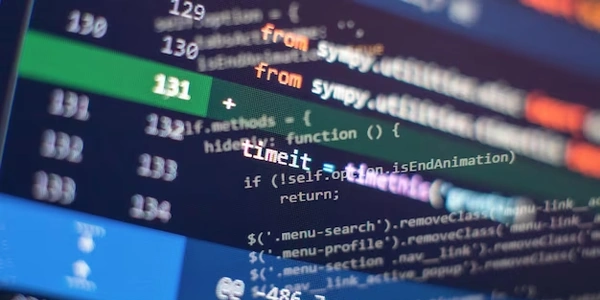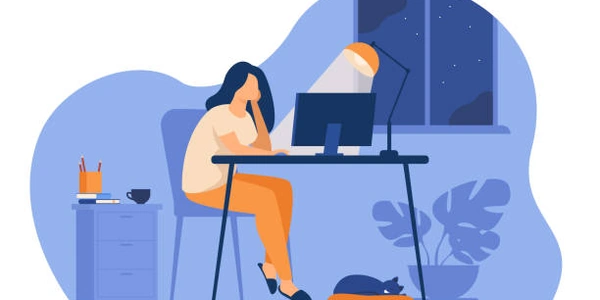create-react-app 不具合解決ガイド
Here's a Japanese explanation of the issue
問題
create-react-app バージョン 4.0.1 以降、新しい React アプリケーションを作成できなくなっているという問題が発生しています。これは、create-react-app のグローバルインストールが推奨されなくなったためです。
原因
- グローバルインストールの非推奨
create-react-appの開発チームは、グローバルインストールを推奨しなくなりました。これにより、異なるバージョンのcreate-react-appが衝突する可能性や、プロジェクトごとの依存関係管理が難しくなるなどの問題を回避できます。
解決方法
-
npx を使用したローカルインストール
npx create-react-app my-app- この方法では、必要なパッケージがプロジェクトごとにインストールされ、バージョン管理が容易になります。
-
グローバルインストールの削除
npm uninstall -g create-react-app- グローバルインストールを削除することで、
npxを使用したローカルインストールをスムーズに行うことができます。
注意
npxを使用することで、最新バージョンのcreate-react-appを毎回使用できます。npxは Node.js パッケージ実行ツールで、npm 5.2 以降に含まれています。
Additional Tips
- プロジェクトごとの依存関係管理
package.jsonファイルを使用して、プロジェクトに必要なパッケージを管理します。 - キャッシュのクリア
npm キャッシュをクリアすることで、インストール問題を解決できる場合があります。 - npm のバージョンを確認
最新バージョンの npm を使用していることを確認してください。
While there aren't specific code examples directly related to the issue of create-react-app not working, we can provide examples of how to use npx to create a new React app.
Here's a breakdown
Using npx to Create a New React App
npx create-react-app my-app
- my-app
This is the name of the directory where the new app will be created. - create-react-app
This command initiates the creation of a new React app. - npx
This command executes packages locally, ensuring you're using the latest version ofcreate-react-app.
Running the Development Server
Once the app is created, navigate to the project directory:
cd my-app
Then, start the development server:
npm start
This will start a local development server, typically on http://localhost:3000.
Building the App for Production
To create a production-ready build of your app:
npm run build
This will create an optimized build of your app in the build directory.
Explanation in Japanese
npx を使用して新しい React アプリケーションを作成する
npx create-react-app my-app
- my-app
新しいアプリケーションが作成されるディレクトリ名です。 - create-react-app
新しい React アプリケーションを作成するためのコマンドです。 - npx
ローカルでパッケージを実行するためのコマンドです。これにより、最新のcreate-react-appを使用できます。
開発サーバーを起動する
作成したアプリケーションのディレクトリに移動します:
cd my-app
次に、開発サーバーを起動します:
npm start
これにより、ローカル開発サーバーが通常 http://localhost:3000 で起動します。
プロダクション用のアプリケーションをビルドする
アプリケーションのプロダクション対応ビルドを作成するには:
npm run build
これにより、最適化されたアプリケーションビルドが build ディレクトリに作成されます。
While create-react-app is a popular tool for setting up React projects, it's not the only way to start a new React project. Here are some alternative methods
Manual Setup
- Start development
Use a development server likewebpack-dev-serverorParcelto serve your app. - Configure the project
Set up the project structure, configuration files (e.g.,webpack.config.js), and entry points. - Install necessary dependencies
Usenpm installoryarn addto install the core React dependencies:react,react-dom, and a package for bundling likewebpackorParcel. - Initialize a new Node.js project
Runnpm init -yoryarn init -yto create apackage.jsonfile. - Create a new project directory
Use your terminal or file explorer to create a new directory for your project.
Using a Template Repository
- Start development
Follow the template's instructions to start the development server. - Customize the project
Modify the code and configuration to fit your specific needs. - Clone the repository
Use Git to clone the template repository to your local machine. - Find a suitable template
Look for well-maintained React template repositories on platforms like GitHub.
Using a Framework or Toolchain
- Create React App (CRA)
While the global installation method has changed, you can still usenpxto create new projects locally. - Gatsby
A framework for building static websites and apps based on React. - Next.js
A popular React framework that provides features like server-side rendering, routing, and performance optimization.
Japanese Explanation
create-react-app 4.0.1 以降、グローバルインストールが推奨されなくなりました。しかし、React プロジェクトを始める方法は他にもあります。
手動設定
webpack-dev-serverやParcelなどの開発サーバーを使用してアプリケーションを起動します。- プロジェクト構造、設定ファイル (e.g.,
webpack.config.js)、エントリーポイントを設定します。 npm installまたはyarn addでreact,react-dom,webpackまたはParcelなどのバンドラーをインストールします。npm init -yまたはyarn init -yでpackage.jsonファイルを作成します。- 新しいプロジェクトディレクトリを作成します。
テンプレートリポジトリの使用
- テンプレートの説明に従って開発サーバーを起動します。
- コードと設定をニーズに合わせてカスタマイズします。
- Git を使用してテンプレートリポジトリをローカルマシンにクローンします。
- GitHub などのプラットフォームで適切な React テンプレートリポジトリを探します。
フレームワークやツールチェーンの使用
- Create React App (CRA)
グローバルインストールは推奨されなくなりましたが、npxを使用してローカルに新しいプロジェクトを作成できます。 - Gatsby
React ベースの静的ウェブサイトやアプリを構築するためのフレームワークです。 - Next.js
サーバーサイドレンダリング、ルーティング、パフォーマンス最適化などの機能を提供する人気の高い React フレームワークです。
reactjs npm create-react-app