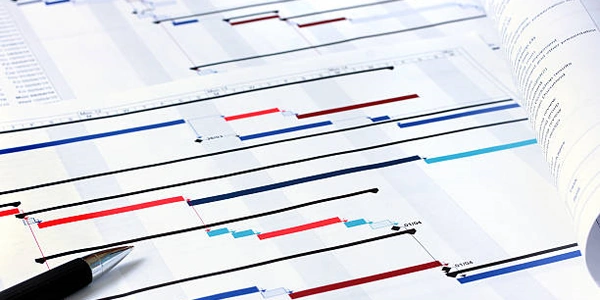Node.js XML パーサー比較
JavaScript (Node.js) での XML パースに最適なモジュール
Node.js で XML ファイルを解析する際には、いくつかの優れたモジュールが利用できます。各モジュールには独自の特長やユースケースがあります。ここでは、その中でも特に人気のあるモジュールをいくつか紹介します。
xml2js
- 使用例
- 特長
- XML を JavaScript のオブジェクトに変換し、その逆も可能です。
- カスタムオプションで変換の挙動を細かく制御できます。
- 柔軟性が高く、さまざまな XML 構造に対応できます。
const xml2js = require('xml2js');
const xmlStr = `
<person>
<name>John Doe</name>
<age>30</age>
</person>
`;
xml2js.parseString(xmlStr, (err, result) => {
if (err) {
console.error(err);
} else {
console.log(result);
}
});
fast-xml-parser
- 特長
- 高速な XML パース性能を提供します。
- シンプルな API で使いやすく、パフォーマンスを重視するアプリケーションに適しています。
const Parser = require('fast-xml-parser');
const options = {
ignoreAttributes: false,
ignoreText: false
};
const parser = new Parser(options);
const result = parser.parse(xmlStr);
console.log(result);
sax
- 特長
- ストリームベースの XML パーサーで、大規模な XML ファイルを効率的に処理できます。
- イベントドリブンなモデルを採用し、柔軟なカスタマイズが可能です。
const sax = require('sax');
const parser = sax.parser();
parser.on('text', function (text) {
console.log('text:', text);
});
parser.on('end', function () {
console.log('end');
});
parser.write(xmlStr);
parser.end();
最適なモジュールを選ぶ際の考慮事項
- ストリーム処理
大規模な XML ファイルを扱う場合はsaxが効率的です。 - 柔軟性
複雑な XML 構造やカスタマイズが必要な場合はxml2jsが便利です。 - パフォーマンス
高速な処理が必要な場合はfast-xml-parserが適しています。
const xml2js = require('xml2js');
const xmlStr = `
<person>
<name>John Doe</name>
<age>30</age>
</person>
`;
xml2js.parseString(xmlStr, (err, result) => {
if (err) {
console.error(err);
} else {
console.log(result);
}
});
解説
- エラーが発生した場合にはエラーメッセージを出力し、正常に解析された場合は結果を出力します。
parseStringメソッドを使用して XML 文字列を解析し、JavaScript のオブジェクトに変換します。- XML 文字列を定義します。
xml2jsモジュールをインポートします。
const Parser = require('fast-xml-parser');
const options = {
ignoreAttributes: false,
ignoreText: false
};
const parser = new Parser(options);
const result = parser.parse(xmlStr);
console.log(result);
- 結果を出力します。
Parserオブジェクトを作成します。- オプションを設定します。ここでは、属性とテキストを無視しないようにしています。
fast-xml-parserモジュールをインポートします。
const sax = require('sax');
const parser = sax.parser();
parser.on('text', function (text) {
console.log('text:', text);
});
parser.on('end', function () {
console.log('end');
});
parser.write(xmlStr);
parser.end();
endメソッドを使用して解析を終了します。writeメソッドを使用して XML 文字列を書き込みます。- イベントハンドラーを設定します。
textイベントが発生した場合はテキストを出力し、endイベントが発生した場合は終了メッセージを出力します。
Node.js XML パーサー比較
xml2js、fast-xml-parser、および sax はそれぞれ独自の特長があります。
- fast-xml-parser
高速なパフォーマンスを提供します。
DOM Parser
- 特長
- ブラウザの DOM API を利用して XML を解析します。
- シンプルな API で使いやすく、基本的な XML 解析に適しています。
const parser = new DOMParser();
const xmlDoc = parser.parseFromString(xmlStr, "text/xml");
const nameElement = xmlDoc.querySelector("name");
console.log(nameElement.textContent);
XPath
- 特長
- XPath 式を使用して XML 文書をナビゲートし、特定の要素や属性を取得します。
- 複雑な XML 構造を扱う場合に便利です。
const xpath = require('xpath');
const dom = require('xmldom').DOMParser;
const parser = new dom();
const doc = parser.parseFromString(xmlStr);
const nameElement = xpath.select("//name", doc);
console.log(nameElement[0].textContent);
Manual Parsing
- 特長
- 自力で XML を解析する手法です。
- 柔軟性が高く、特定の要件に合わせてカスタマイズできます。
const xmlStr = `
<person>
<name>John Doe</name>
<age>30</age>
</person>
`;
const lines = xmlStr.split('\n');
let currentElement = null;
for (let line of lines) {
if (line.startsWith('<')) {
const tag = line.match(/<(\w+)>/)[1];
if (line.includes('/>')) {
// 自閉タグ
currentElement = null;
} else {
currentElement = tag;
}
} else if (currentElement) {
// テキスト内容
console.log(`${currentElement}: ${line.trim()}`);
}
}
Online Tools
- 特長
- Web ブラウザ上で XML を解析するツールを利用できます。
- 手軽に XML を確認したり、整形したりできます。
node.js xml-parsing