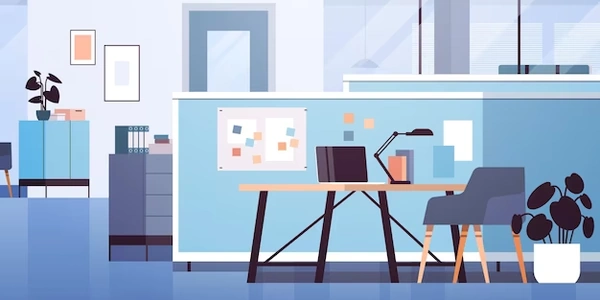Angular2-Meteorで発生する「Attempt to use a destroyed view: detectChanges」エラーを徹底解説!原因と解決策
Angular2-Meteorで開発中に、Attempt to use a destroyed view: detectChangesというエラーが発生することがあります。このエラーは、コンポーネントが破棄された後に、そのコンポーネントのビューを操作しようとしたことが原因で発生します。
エラーが発生する原因
このエラーが発生する主な原因は以下の3つです。
- コンポーネントの破棄後にデータバインディング処理を実行しようとする
具体的な例
以下は、エラーが発生する具体的な例です。
@Component({
selector: 'my-component',
templateUrl: './my-component.html',
})
export class MyComponent implements OnInit, OnDestroy {
subscription: Subscription;
ngOnInit() {
this.subscription = this.dataService.getData().subscribe(data => {
this.data = data; // コンポーネントが破棄された後に実行される可能性がある
});
}
ngOnDestroy() {
this.subscription.unsubscribe();
}
}
この例では、ngOnInitメソッドでデータサービスからデータを取得し、コンポーネントのdataプロパティにバインドしています。しかし、ngOnDestroyメソッドで購読を解除していないため、コンポーネントが破棄された後もデータサービスからのデータ取得処理が実行され続け、エラーが発生します。
@Component({
selector: 'my-component',
templateUrl: './my-component.html',
})
export class MyComponent implements OnInit, OnDestroy {
ngOnInit() {
setTimeout(() => {
this.doSomething(); // コンポーネントが破棄された後に実行される可能性がある
}, 1000);
}
ngOnDestroy() {
// 何もしない
}
}
この例では、ngOnInitメソッドで非同期処理としてdoSomething関数を1秒後に呼び出しています。しかし、ngOnDestroyメソッドで何も処理していないため、コンポーネントが破棄された後もdoSomething関数が実行され続け、エラーが発生します。
@Component({
selector: 'my-component',
templateUrl: './my-component.html',
})
export class MyComponent implements OnInit, OnDestroy {
ngOnInit() {
this.dataService.getData().subscribe(data => {
this.data = data;
this.changeDetectorRef.detectChanges(); // コンポーネントが破棄された後に実行される可能性がある
});
}
ngOnDestroy() {
// 何もしない
}
}
この例では、ngOnInitメソッドでデータサービスからデータを取得し、コンポーネントのdataプロパティにバインドした後、changeDetectorRef.detectChanges()メソッドを呼び出してテンプレートの変更を検知しています。しかし、ngOnDestroyメソッドで何も処理していないため、コンポーネントが破棄された後もデータサービスからのデータ取得処理が実行され続け、changeDetectorRef.detectChanges()メソッドが呼び出されてエラーが発生します。
解決策
Attempt to use a destroyed view: detectChangesエラーを解決するには、以下の対策を行う必要があります。
具体的には、以下の方法が有効です。
- ngOnDestroyメソッドで購読を解除する
- ngOnDestroyメソッドでchangeDetectorRef.detach()メソッドを呼び出す
例:解決策
@Component({
selector: 'my-component',
templateUrl: './my-component.html',
})
export class MyComponent implements OnInit, OnDestroy {
subscription: Subscription;
ngOnInit() {
this.subscription = this.dataService.getData().subscribe(data => {
Angular2-Meteorで発生する「Attempt to use a destroyed view: detectChanges」エラーは、コンポーネントが破棄された後にそのコンポーネントのビューを操作しようとしたことが原因で発生します。このエラーを解決するには、コンポーネントの破棄処理の中で、購読の解除、タイマーのクリア、changeDetectorRef.detach()メソッドの呼び出しなどを行う必要があります。
以下のサンプルコードは、エラーが発生する原因と解決策をそれぞれ示しています。
問題
@Component({
selector: 'my-component',
templateUrl: './my-component.html',
})
export class MyComponent implements OnInit, OnDestroy {
subscription: Subscription;
ngOnInit() {
this.subscription = this.dataService.getData().subscribe(data => {
this.data = data; // コンポーネントが破棄された後に実行される可能性がある
});
}
ngOnDestroy() {
// 何もしない
}
}
@Component({
selector: 'my-component',
templateUrl: './my-component.html',
})
export class MyComponent implements OnInit, OnDestroy {
subscription: Subscription;
ngOnInit() {
this.subscription = this.dataService.getData().subscribe(data => {
this.data = data;
});
}
ngOnDestroy() {
this.subscription.unsubscribe(); // 購読を解除
}
}
@Component({
selector: 'my-component',
templateUrl: './my-component.html',
})
export class MyComponent implements OnInit, OnDestroy {
ngOnInit() {
setTimeout(() => {
this.doSomething(); // コンポーネントが破棄された後に実行される可能性がある
}, 1000);
}
ngOnDestroy() {
// 何もしない
}
}
@Component({
selector: 'my-component',
templateUrl: './my-component.html',
})
export class MyComponent implements OnInit, OnDestroy {
timer: number;
ngOnInit() {
this.timer = setTimeout(() => {
this.doSomething();
}, 1000);
}
ngOnDestroy() {
clearTimeout(this.timer); // タイマーをクリア
}
}
@Component({
selector: 'my-component',
templateUrl: './my-component.html',
})
export class MyComponent implements OnInit, OnDestroy {
ngOnInit() {
this.dataService.getData().subscribe(data => {
this.data = data;
this.changeDetectorRef.detectChanges(); // コンポーネントが破棄された後に実行される可能性がある
});
}
ngOnDestroy() {
// 何もしない
}
}
@Component({
selector: 'my-component',
templateUrl: './my-component.html',
})
export class MyComponent implements OnInit, OnDestroy {
ngOnInit() {
this.dataService.getData().subscribe(data => {
this.data = data;
this.changeDetectorRef.detectChanges();
});
}
ngOnDestroy() {
this.changeDetectorRef.detach(); // changeDetectorRefをデタッチ
}
}
補足
上記のサンプルコードはあくまでも一例であり、状況に応じて適切な解決策を選択する必要があります。また、エラーが発生する原因を特定するためには、デバッガなどを活用してコードを詳細に分析することが重要です。
Angular2-Meteorで発生する「Attempt to use a destroyed view: detectChanges」エラーを解決するには、以下の方法に加えて、状況に応じて以下の方法も検討できます。
- 非同期処理のキャンセルメカニズムを利用する
- テンプレートの変更検知を無効化する
詳細
コンポーネントが破棄される前に処理を実行することで、エラーが発生する可能性を排除できます。具体的には、以下の方法が有効です。
ngOnDestroyメソッド内でngZone.runOutsideAngular()を使用して、Angular外の処理を実行する- コンポーネントの破棄前に
SubjectなどのObservableを使用して、処理をトリガーする
例:ngZone.runOutsideAngular()を使用する
@Component({
selector: 'my-component',
templateUrl: './my-component.html',
})
export class MyComponent implements OnInit, OnDestroy {
subscription: Subscription;
ngOnInit() {
this.subscription = this.dataService.getData().subscribe(data => {
this.data = data;
});
}
ngOnDestroy() {
this.subscription.unsubscribe();
// ngZone.runOutsideAngular(() => {
// this.doSomethingAfterDestroy(); // Angular外の処理
// });
}
}
例:Subjectを使用する
@Component({
selector: 'my-component',
templateUrl: './my-component.html',
})
export class MyComponent implements OnInit, OnDestroy {
private destroySubject = new Subject<void>();
ngOnInit() {
this.dataService.getData().subscribe(data => {
this.data = data;
});
this.destroySubject.subscribe(() => {
this.doSomethingAfterDestroy(); // コンポーネントが破棄された後に実行される処理
});
}
ngOnDestroy() {
this.subscription.unsubscribe();
this.destroySubject.next();
}
}
非同期処理には、キャンセルメカニズムが用意されている場合があります。これらのメカニズムを利用することで、コンポーネントが破棄された際に処理をキャンセルすることができます。
例:setTimeout()のキャンセル
@Component({
selector: 'my-component',
templateUrl: './my-component.html',
})
export class MyComponent implements OnInit, OnDestroy {
timer: number;
ngOnInit() {
this.timer = setTimeout(() => {
this.doSomething();
}, 1000);
}
ngOnDestroy() {
clearTimeout(this.timer);
}
}
例:RxJSの購読の解除
@Component({
selector: 'my-component',
templateUrl: './my-component.html',
})
export class MyComponent implements OnInit, OnDestroy {
subscription: Subscription;
ngOnInit() {
this.subscription = this.dataService.getData().subscribe(data => {
this.data = data;
});
}
ngOnDestroy() {
this.subscription.unsubscribe();
}
}
テンプレートの変更検知を無効化することで、コンポーネントが破棄された後もテンプレートの変更検知が実行されるのを防ぐことができます。
例:ChangeDetectorRef.detach()を使用する
@Component({
selector: 'my-component',
templateUrl: './my-component.html',
})
export class MyComponent implements OnInit, OnDestroy {
ngOnInit() {
this.dataService.getData().subscribe(data => {
this.data = data;
this.changeDetectorRef.detectChanges();
});
}
ngOnDestroy() {
this.changeDetectorRef.detach();
}
}
注意事項
- [Angular 2 Error: Attempt to use a destroyed view - YouTube](https://stackoverflow
angular angular2-meteor