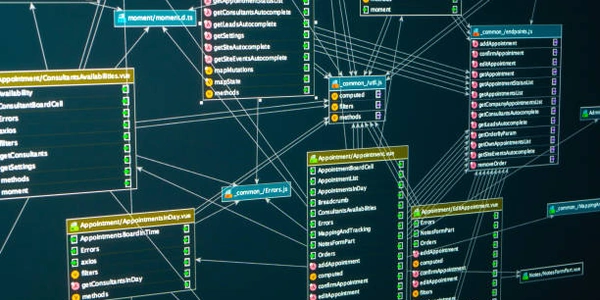RouterEvent ハンドラーを使って Angular でナビゲーションをキャンセルする
Angular で特定の条件に基づいてルーターナビゲーションを停止する方法
CanActivate ロガード:
- 説明:
CanActivateロガードは、ルートへのアクセスを許可するかどうかを制御するために使用されます。ナビゲーションが開始される前に呼び出され、ガードがfalseを返すとナビゲーションがキャンセルされます。 - 利点:
- ルーターレベルで条件を検証するのに適しています。
- 欠点:
- 特定のコンポーネントレベルの条件には適していません。
例:
canActivate(route: ActivatedRouteSnapshot, state: RouterStateSnapshot): Observable<boolean> | boolean {
if (isUserLoggedIn()) {
return true;
} else {
this.router.navigate(['/login']);
return false;
}
}
RouterEvent ハンドラー:
- 説明:
RouterEventハンドラーは、ナビゲーションイベントを傍受して処理するために使用されます。NavigationCancelイベントをリッスンすることで、特定の条件に基づいてナビゲーションをキャンセルすることができます。 - 利点:
- ナビゲーションプロセスのさまざまな段階で処理を実行できます。
- 欠点:
CanActivateロガードよりも複雑になる可能性があります。- ルーターイベントのすべての詳細を理解する必要があります。
@Component({
selector: 'app-my-component',
templateUrl: './my-component.html'
})
export class MyComponent {
constructor(private router: Router) {
this.router.events.subscribe((event: RouterEvent) => {
if (event instanceof NavigationCancel && shouldCancelNavigation(event.url)) {
event.preventDefault();
}
});
}
}
その他の方法:
RouterModule.forRootでonSameUrlNavigationオプションを使用すると、同じURLへのナビゲーションを自動的にキャンセルできます。- カスタムナビゲーションサービスを作成して、ナビゲーションロジックをカプセル化することができます。
Angular でルーターナビゲーションを停止するには、いくつかの方法があります。それぞれの方法には長所と短所があるので、要件に応じて適切な方法を選択する必要があります。
import { Injectable } from '@angular/core';
import { CanActivate, ActivatedRouteSnapshot, RouterStateSnapshot, Router } from '@angular/router';
@Injectable({
providedIn: 'root'
})
export class AuthGuard implements CanActivate {
constructor(private router: Router) { }
canActivate(route: ActivatedRouteSnapshot, state: RouterStateSnapshot): Observable<boolean> | boolean {
if (isUserLoggedIn()) {
return true;
} else {
this.router.navigate(['/login']);
return false;
}
}
}
import { Component, OnInit } from '@angular/core';
import { Router } from '@angular/router';
@Component({
selector: 'app-my-component',
templateUrl: './my-component.html'
})
export class MyComponent implements OnInit {
constructor(private router: Router) { }
ngOnInit(): void {
this.router.events.subscribe((event: RouterEvent) => {
if (event instanceof NavigationCancel && shouldCancelNavigation(event.url)) {
event.preventDefault();
}
});
}
}
function shouldCancelNavigation(url: string): boolean {
// 特定の条件に基づいてナビゲーションをキャンセルするかどうかを判断するロジックをここに記述します。
return false; // 例: 特定のURLへのナビゲーションをキャンセルする
}
RouterModule.forRoot([
{ path: '', component: AppComponent, canActivate: [AuthGuard] },
{ path: 'login', component: LoginComponent },
// ...その他のルート
], { onSameUrlNavigation: 'ignore' });
- カスタムナビゲーションサービスを作成するには、以下のコードを参考に作成してください。
import { Injectable } from '@angular/core';
import { Router } from '@angular/router';
@Injectable({
providedIn: 'root'
})
export class NavigationService {
constructor(private router: Router) { }
navigateTo(url: string): void {
if (shouldAllowNavigation(url)) {
this.router.navigate([url]);
}
}
private shouldAllowNavigation(url: string): boolean {
// 特定の条件に基づいてナビゲーションを許可するかどうかを判断するロジックをここに記述します。
return true; // 例: すべてのナビゲーションを許可する
}
}
注: 上記のコードはあくまでサンプルであり、実際の要件に合わせて変更する必要があります。
Angular でルーターナビゲーションを停止するその他の方法
import { Component, OnInit, OnDestroy } from '@angular/core';
import { Router } from '@angular/router';
@Component({
selector: 'app-my-component',
templateUrl: './my-component.html'
})
export class MyComponent implements OnInit, OnDestroy {
private navigationSubscription: Subscription;
constructor(private router: Router) { }
ngOnInit(): void {
this.navigationSubscription = this.router.events.subscribe((event: RouterEvent) => {
if (event instanceof NavigationCancel && shouldCancelNavigation(event.url)) {
event.preventDefault();
}
});
}
ngOnDestroy(): void {
this.navigationSubscription.unsubscribe();
}
}
NavigationExtras オプションを使用してナビゲーションを制御する:
import { Component, OnInit } from '@angular/core';
import { Router } from '@angular/router';
@Component({
selector: 'app-my-component',
templateUrl: './my-component.html'
})
export class MyComponent implements OnInit {
constructor(private router: Router) { }
ngOnInit(): void {
this.router.navigate(['/other-route'], { skipLocationChange: true });
}
}
カスタムナビゲーションガードを作成する:
import { Injectable } from '@angular/core';
import { CanActivate, ActivatedRouteSnapshot, RouterStateSnapshot, Router } from '@angular/router';
@Injectable({
providedIn: 'root'
})
export class CustomNavigationGuard implements CanActivate {
constructor(private router: Router) { }
canActivate(route: ActivatedRouteSnapshot, state: RouterStateSnapshot): Observable<boolean> | boolean {
if (shouldAllowNavigation(route.url)) {
return true;
} else {
this.router.navigate(['/login']);
return false;
}
}
}
function shouldAllowNavigation(url: string[]): boolean {
// 特定の条件に基づいてナビゲーションを許可するかどうかを判断するロジックをここに記述します。
return true; // 例: すべてのナビゲーションを許可する
}
LocationStrategy を使用してブラウザの履歴を操作する:
import { Injectable } from '@angular/core';
import { LocationStrategy } from '@angular/common';
@Injectable({
providedIn: 'root'
})
export class CustomLocationStrategy extends LocationStrategy {
constructor(private nativeLocation: LocationStrategy) { }
pushState(url: string, title: string, state: any): void {
if (shouldAllowNavigation(url)) {
this.nativeLocation.pushState(url, title, state);
}
}
replaceState(url: string, title: string, state: any): void {
if (shouldAllowNavigation(url)) {
this.nativeLocation.replaceState(url, title, state);
}
}
private shouldAllowNavigation(url: string): boolean {
// 特定の条件に基づいてナビゲーションを許可するかどうかを判断するロジックをここに記述します。
return true; // 例: すべてのナビゲーションを許可する
}
}
angular