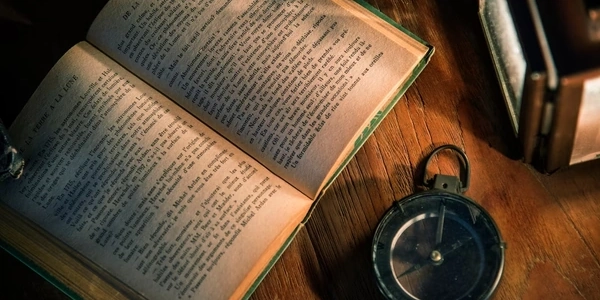【徹底解説】Angular 6 で "no provider for ngControl [FormControl]" エラーが発生する際の解決策集
Angular 6 で "no provider for ngControl [FormControl]" エラーが発生する原因と解決策
Angular 6 でコンポーネントテンプレート内に ngControl ディレクティブを使用する場合、FormControl インスタンスを注入する必要があります。しかし、FormControl インスタンスが適切に提供されていない場合、no provider for ngControl [FormControl] エラーが発生します。
原因
このエラーが発生する主な理由は以下の2つです。
- ReactiveFormsModule のインポート漏れ:
FormControlはReactiveFormsModuleモジュールから提供されます。このモジュールがコンポーネントのモジュールにインポートされていない場合、FormControlインスタンスが提供されず、エラーが発生します。 - コンポーネントのスコープ問題:
FormControlインスタンスは、ngControlディレクティブを使用するコンポーネントまたはその親コンポーネントで提供する必要があります。コンポーネントのスコープ外でFormControlインスタンスを宣言した場合、エラーが発生します。
解決策
以下の方法でエラーを解決できます。
ReactiveFormsModule のインポート
コンポーネントのモジュールの imports 配列に ReactiveFormsModule モジュールを追加します。
import { ReactiveFormsModule } from '@angular/forms';
@NgModule({
imports: [
ReactiveFormsModule,
// ...その他のモジュール
],
// ...その他のモジュール設定
})
export class YourModule {}
FormControl インスタンスの適切な提供
以下のいずれかの方法で FormControl インスタンスをコンポーネントまたはその親コンポーネントで提供します。
- コンポーネントのコンストラクタで注入:
import { Component, OnInit } from '@angular/core';
import { FormControl } from '@angular/forms';
@Component({
selector: 'app-your-component',
templateUrl: './your-component.html',
styleUrls: ['./your-component.css']
})
export class YourComponent implements OnInit {
formControl = new FormControl('');
constructor() { }
ngOnInit() { }
}
- コンポーネントの @Input プロパティで受け取る:
import { Component, Input, OnInit } from '@angular/core';
import { FormControl } from '@angular/forms';
@Component({
selector: 'app-your-component',
templateUrl: './your-component.html',
styleUrls: ['./your-component.css']
})
export class YourComponent implements OnInit {
@Input() formControl: FormControl;
constructor() { }
ngOnInit() { }
}
- コンポーネントの @ViewChild を使用する:
import { Component, OnInit, ViewChild } from '@angular/core';
import { FormControl } from '@angular/forms';
@Component({
selector: 'app-your-component',
templateUrl: './your-component.html',
styleUrls: ['./your-component.css']
})
export class YourComponent implements OnInit {
@ViewChild('myFormControl') formControlRef: ElementRef;
constructor() { }
ngOnInit() {
this.formControl = this.formControlRef.nativeElement.formControl;
}
}
補足
- 上記の解決策に加えて、エラーメッセージに記載されているコンポーネント名やディレクティブ名を確認することで、問題箇所を特定することができます。
- エラー解決に引き続き問題がある場合は、コード全体をレビューしたり、デバッガを使用して問題箇所を特定したりすることを検討してください。
Angular 6 で "no provider for ngControl [FormControl]" エラーを解決するサンプルコード
この例では、YourComponent コンポーネントのコンストラクタで FormControl インスタンスを直接注入する方法を示します。
import { Component, OnInit } from '@angular/core';
import { FormControl } from '@angular/forms';
@Component({
selector: 'app-your-component',
templateUrl: './your-component.html',
styleUrls: ['./your-component.css']
})
export class YourComponent implements OnInit {
formControl = new FormControl(''); // コンストラクタで FormControl を初期化
constructor() { }
ngOnInit() { }
}
例:コンポーネントの @Input プロパティで FormControl を受け取る
import { Component, Input, OnInit } from '@angular/core';
import { FormControl } from '@angular/forms';
@Component({
selector: 'app-your-component',
templateUrl: './your-component.html',
styleUrls: ['./your-component.css']
})
export class YourComponent implements OnInit {
@Input() formControl: FormControl; // @Input プロパティで FormControl を宣言
constructor() { }
ngOnInit() { }
}
この例では、YourComponent コンポーネントの @ViewChild ディレクティブを使用してテンプレート内の <input> 要素の FormControl インスタンスを取得する方法を示します。
import { Component, OnInit, ViewChild } from '@angular/core';
import { FormControl } from '@angular/forms';
@Component({
selector: 'app-your-component',
templateUrl: './your-component.html',
styleUrls: ['./your-component.css']
})
export class YourComponent implements OnInit {
@ViewChild('myFormControl') formControlRef: ElementRef; // @ViewChild で ElementRef を宣言
constructor() { }
ngOnInit() {
this.formControl = this.formControlRef.nativeElement.formControl; // formControl を取得
}
}
テンプレート例
上記のいずれの例でも、以下のテンプレートを使用できます。
<input type="text" formControlName="myInput" />
このテンプレートでは、myInput という名前の FormControl インスタンスに input 要素の値をバインドします。
- これらの例はあくまで基本的な例であり、実際のアプリケーションではより複雑なロジックが必要になる場合があります。
Angular 6 で "no provider for ngControl [FormControl]" エラーを解決するその他の方法
FormGroup を使用する
FormControl ではなく FormGroup を使用してフォームを作成する場合、ngControl ディレクティブを個々のフォームコントロール要素にではなく、FormGroup ディレクティブに直接適用できます。
import { Component, OnInit } from '@angular/core';
import { FormGroup, FormControl } from '@angular/forms';
@Component({
selector: 'app-your-component',
templateUrl: './your-component.html',
styleUrls: ['./your-component.css']
})
export class YourComponent implements OnInit {
formGroup = new FormGroup({
myInput: new FormControl(''),
// ...その他のフォームコントロール
});
constructor() { }
ngOnInit() { }
}
<form [formGroup]="formGroup">
<input type="text" formControlName="myInput" />
</form>
カスタムコントロールを使用する
独自のロジックを備えたカスタムコントロールを作成する場合、provide プロパティを使用して ngControl ディレクティブ用のカスタムプロバイダを定義できます。
import { Component, OnInit, Input, Provider } from '@angular/core';
import { FormControl, FormGroup, ControlValueAccessor } from '@angular/forms';
// カスタムコントロールクラス
export class MyCustomControl implements ControlValueAccessor {
writeValue(value: any): void {
// ...カスタムロジック
}
registerOnChange(fn: Function): void {
// ...変更ハンドラ登録
}
registerOnTouched(fn: Function): void {
// ...タッチハンドラ登録
}
setDisabledState(isDisabled: boolean): void {
// ...無効化状態設定
}
}
// カスタムコントロールプロバイダ
const MY_CUSTOM_CONTROL_PROVIDER: Provider = {
provide: NG_CONTROL_VALUE_ACCESSOR,
useExisting: MyCustomControl,
multi: true
};
@Component({
selector: 'app-your-component',
templateUrl: './your-component.html',
styleUrls: ['./your-component.css'],
providers: [MY_CUSTOM_CONTROL_PROVIDER] // カスタムコントロールプロバイダを登録
})
export class YourComponent implements OnInit {
formGroup = new FormGroup({
myCustomControl: new FormControl('', [], [myCustomValidator]), // カスタムコントロールを使用
// ...その他のフォームコントロール
});
constructor() { }
ngOnInit() { }
}
<form [formGroup]="formGroup">
<my-custom-control formControlName="myCustomControl"></my-custom-control>
</form>
Dynamic Forms モジュールを使用する
Angular Material には、動的にフォームを作成および管理するための @angular/material/dynamic-forms モジュールが含まれています。このモジュールを使用すると、ngControl ディレクティブを明示的に使用する必要なく、フォームコントロールをテンプレートで定義できます。
import { Component, OnInit } from '@angular/core';
import { FormGroup, FormControl } from '@angular/forms';
import { MatFormField, MatInputModule } from '@angular/material/dynamic-forms';
@Component({
selector: 'app-your-component',
templateUrl: './your-component.html',
styleUrls: ['./your-component.css']
})
export class YourComponent implements OnInit {
formGroup = new FormGroup({
myInput: new FormControl(''),
// ...その他のフォームコントロール
});
constructor() { }
ngOnInit() { }
}
<form [formGroup]="formGroup">
<mat-form-field>
<mat-input type="text" formControlName="myInput"></mat-input>
</mat-form-field>
</form>
注意事項
- 上記の方法は、特定の状況によっては複雑すぎる場合があります。
- 常に最もシンプルで直感的な解決策を選択することが重要です。
- コードに変更を加えた後は、常にアプリケーションを徹底的に
angular