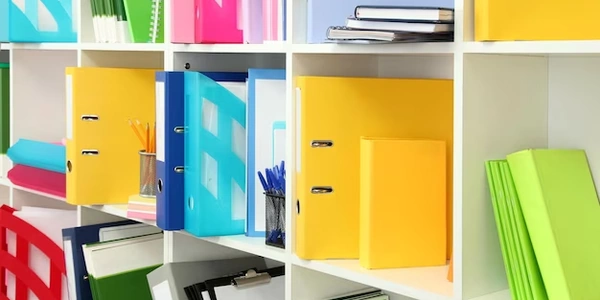【初心者でも安心】Node.jsでMongoDBモックDBを作成してユニットテストをスムーズに行う方法
Node.js で MongoDB のモックデータベースを作成してユニットテストを行う方法
Node.js で開発を行う場合、データベースとのやり取りは頻繁に行われます。しかし、本番環境のデータベースに直接アクセスしてテストを行うと、テストデータの汚染や予期せぬエラーが発生する可能性があります。そこで、モックデータベースと呼ばれるテスト専用の仮想データベースを用いることで、これらの問題を解決することができます。
モックデータベースとは
モックデータベースは、実際のデータベースと同じような振る舞いを再現するテスト用の仮想データベースです。実際のデータベースへのアクセスをシミュレートすることで、テストデータの汚染を防ぎ、安定したテスト環境を構築することができます。
MongoDB のモックデータベース
MongoDB のモックデータベースを作成するには、いくつかのライブラリを利用することができます。以下に、代表的なライブラリと使用方法を紹介します。
In-memory Data Store
最もシンプルな方法は、メモリ上にデータを保持するライブラリを使用することです。以下に、その例を紹介します。
const {MongoClient} = require('mongodb');
const {MemoryServer} = require('mongodb-memory-server');
const start = async () => {
const mongo = await MemoryServer.create();
const uri = mongo.getUri();
const client = new MongoClient(uri);
await client.connect();
const db = client.db('test');
// テストを実行
await client.close();
await mongo.stop();
};
start();
JSON Server
JSON Server は、JSON ファイルを介して REST API を提供するライブラリです。MongoDB のモックデータを提供するために使用することができます。
const jsonServer = require('json-server');
const db = require('./db.json');
const server = jsonServer.create();
const router = jsonServer.router(db);
server.use(router);
server.listen(3000, () => {
console.log('JSON Server is running on port 3000');
});
Mongoose-Mock
Mongoose-Mock は、Mongoose ORM のモックオブジェクトを作成するライブラリです。Mongoose を使用している場合は、このライブラリを使用すると便利です。
const mongoose = require('mongoose');
const {Mockgoose} = require('mongoose-mockgoose');
mongoose.connect('mongodb://localhost:27017/test');
const mockgoose = new Mockgoose();
mockgoose.prepare(() => {
// テストを実行
mockgoose.cleanup();
});
ユニットテスト
モックデータベースを作成したら、ユニットテストを実行することができます。Jest などのテストフレームワークを使用して、データベース操作のテストを記述することができます。
const {MongoClient} = require('mongodb');
const {MemoryServer} = require('mongodb-memory-server');
describe('Userモデルのテスト', () => {
let client;
let db;
beforeAll(async () => {
const mongo = await MemoryServer.create();
const uri = mongo.getUri();
client = new MongoClient(uri);
await client.connect();
db = client.db('test');
});
afterAll(async () => {
await client.close();
await mongo.stop();
});
test('ユーザーを作成できること', async () => {
const user = new User({name: 'Taro', email: '[email protected]'});
await user.save();
const foundUser = await User.findOne({name: 'Taro'});
expect(foundUser.name).toBe('Taro');
});
});
モックデータベースを使用する利点は次のとおりです。
- 本番環境への依存を減らすことができる
- テストの実行速度を向上させることができる
- 安定したテスト環境を構築できる
- テストデータの汚染を防ぐことができる
const {MongoClient} = require('mongodb');
const {MemoryServer} = require('mongodb-memory-server');
const start = async () => {
const mongo = await MemoryServer.create();
const uri = mongo.getUri();
const client = new MongoClient(uri);
await client.connect();
const db = client.db('test');
// テストデータを作成
const users = await db.collection('users').insertMany([
{name: 'Taro', email: '[email protected]'},
{name: 'Jiro', email: '[email protected]'},
{name: 'Saburo', email: '[email protected]'},
]);
// テストを実行
for (const user of users) {
console.log(user);
}
await client.close();
await mongo.stop();
};
start();
const jsonServer = require('json-server');
const db = require('./db.json');
const server = jsonServer.create();
const router = jsonServer.router(db);
server.use(router);
server.listen(3000, () => {
console.log('JSON Server is running on port 3000');
});
const mongoose = require('mongoose');
const {Mockgoose} = require('mongoose-mockgoose');
mongoose.connect('mongodb://localhost:27017/test');
const mockgoose = new Mockgoose();
mockgoose.prepare(() => {
const User = mongoose.model('User', new mongoose.Schema({
name: String,
email: String,
}));
// テストデータを作成
User.create({name: 'Taro', email: '[email protected]'}, (err, user) => {
if (err) {
console.error(err);
return;
}
// テストを実行
console.log(user);
});
mockgoose.cleanup();
});
説明
client.close()を使用して、MongoDB サーバーをシャットダウンします。- テストデータをコンソールに出力します。
insertManyメソッドを使用して、テストデータを作成します。db.collection('users')を使用して、usersコレクションを取得します。MongoClientを使用して、MongoDB サーバーに接続します。MemoryServerを使用して、メモリ上に MongoDB サーバーを起動します。
server.listen(3000)を使用して、JSON Server を起動します。server.use(router)を使用して、ルーターを JSON Server に登録します。jsonServer.router(db)を使用して、JSON Server のルーターを作成します。db.jsonファイルに、テストデータを定義します。jsonServerを使用して、JSON ファイルを介して REST API を提供します。
cleanup()メソッドを使用して、モックオブジェクトをクリーンアップします。mongoose.model('User', schema)を使用して、Userモデルを作成します。prepare()メソッドを使用して、モックオブジェクトを準備します。Mockgooseを使用して、モックオブジェクトを作成します。
注意事項
- テストデータは、本番環境のデータとは異なる可能性があることに注意してください。
- モックデータベースは本番環境での使用を想定したものではありません。
- 上記のコードはあくまで例であり、実際の用途に合わせて変更する必要があります。
- テストフレームワークやライブラリの最新情報については、各ドキュメントを参照してください。
- モックデータベース以外にも、テスト用のデータベースとして、Docker を使用したり、CI/CD パイプラインに組み込んだりする方法があります。
Sinon は、JavaScript でモックオブジェクトを作成するためのライブラリです。MongoDB のモックデータベースを作成するために使用することができます。
const sinon = require('sinon');
const MongoClient = require('mongodb').MongoClient;
const mockClient = sinon.mock(MongoClient);
const mockDb = sinon.mock(mockClient.connect().collection('users'));
mockDb.expects('insertMany').withArgs([
{name: 'Taro', email: '[email protected]'},
{name: 'Jiro', email: '[email protected]'},
{name: 'Saburo', email: '[email protected]'},
]);
MongoClient.connect('mongodb://localhost:27017/test', (err, client) => {
if (err) {
console.error(err);
return;
}
const db = client.db('test');
const collection = db.collection('users');
// テストを実行
client.close();
});
Rewire
const rewire = require('rewire');
const MongoClient = rewire('mongodb').MongoClient;
const mockClient = rewire(MongoClient);
mockClient.__set__('connect', async () => {
const db = {
collection: (name) => {
return {
insertMany: async (data) => {
// テストデータを作成
console.log(data);
},
};
},
};
return db;
});
MongoClient.connect('mongodb://localhost:27017/test', (err, client) => {
if (err) {
console.error(err);
return;
}
const db = client.db('test');
const collection = db.collection('users');
// テストを実行
client.close();
});
Sandboxed Module
const sandboxedModule = require('sandboxed-module');
const MongoClient = sandboxedModule.require('mongodb', {
global: {MongoClient: {}},
});
const mockClient = MongoClient;
mockClient.connect = async () => {
const db = {
collection: (name) => {
return {
insertMany: async (data) => {
// テストデータを作成
console.log(data);
},
};
},
};
return db;
};
const client = await MongoClient.connect('mongodb://localhost:27017/test');
const db = client.db('test');
const collection = db.collection('users');
// テストを実行
client.close();
withArgs()メソッドを使用して、モックオブジェクトに渡される引数を指定します。expects()メソッドを使用して、モックオブジェクトが呼び出されることを期待します。sinon.mock()メソッドを使用して、MongoClientとcollectionオブジェクトのモックを作成します。
- モック化された
connect()メソッドは、テストデータを含むモックデータベースを返します。 rewire.__set__()メソッドを使用して、MongoClientモジュールのconnect()メソッドをモック化します。
- サンドボックス環境では、
MongoClientモジュールのグローバルスコープ変数は空になります。 sandboxedModule.require()メソッドを使用して、MongoClientモジュールをサンドボックス環境で読み込みます。
- 上記以外にも、様々なライブラリや手法を使用して、Node.js で
node.js mongodb unit-testing