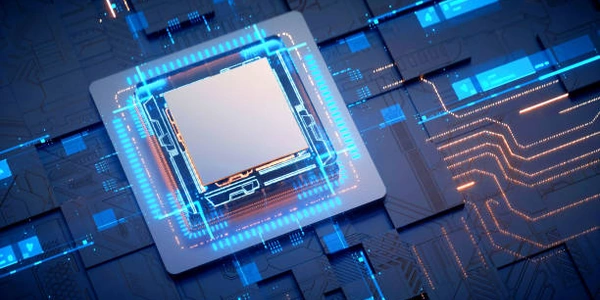ReactJSの継承エラー対策
ReactJSにおける「Super expression must either be null or a function, not undefined」エラーの解説(日本語)
エラーの意味
このエラーは、ReactJSのコンポーネント内で継承(extends)を用いている際に発生します。継承されたコンポーネントの super() 呼び出しが正しく行われていないことを示しています。
原因
- 継承元のクラスが正しく定義されていない
継承しようとしているクラスが正しく定義されていない場合にもこのエラーが発生する可能性があります。 - super() への引数の誤り
super()に渡す引数は、親クラスのコンストラクタの引数と一致する必要があります。 - super() 呼び出しの欠落または誤り
継承されたコンポーネントのコンストラクタ内で、最初にsuper()を呼び出す必要があります。これは、親クラスのコンストラクタを適切に呼び出すために必須です。
解決方法
super() 呼び出しの確認
- 継承されたコンポーネントのコンストラクタ内で、最初に
super()を呼び出していることを確認してください。 super()に渡す引数が、親クラスのコンストラクタの引数と一致していることを確認してください。
- 継承されたコンポーネントのコンストラクタ内で、最初に
継承元のクラスの確認
例
import React, { Component } from 'react';
class MyComponent extends Component {
constructor(props) {
super(props); // ここでsuper()を呼び出します
this.state = {
// ...
};
}
// ...
}
この例では、MyComponent コンポーネントが Component クラスを継承しています。コンストラクタ内で super(props) を呼び出すことで、親クラスのコンストラクタを適切に呼び出しています。
注意
- 継承元のクラスが正しく定義されていることを確認してください。
super()は常にコンストラクタの最初の文で呼び出す必要があります。
エラー発生例
import React, { Component } from 'react';
class MyComponent extends Component {
constructor() {
// super()を呼び出していない
this.state = {
// ...
};
}
// ...
}
このコードでは、super() が呼び出されていないため、エラーが発生します。
継承エラー対策のコード例
import React, { Component } from 'react';
class MyComponent extends Component {
constructor(props) {
super(props); // super()を呼び出して親クラスのコンストラクタを呼び出す
this.state = {
// ...
};
}
// ...
}
ポイント
super()は、継承されたコンポーネントのコンストラクタ内で最初に呼び出される必要があります。
さらに具体的な例
import React, { Component } from 'react';
class ParentComponent extends Component {
constructor(props) {
super(props);
this.state = {
count : 0
};
}
incrementCount = () => {
this.setState({ count: this.state.count + 1 });
};
render() {
return (
<div >
<button onClick={this.incrementCount}>Increment</button>
<p>Count: {this.state.count}</p>
</div>
);
}
}
class ChildComponent extends ParentComponent {
render() {
return (
<div>
<p>Child Component</p>
{super.render()}
</div>
);
}
}
代替手法
Functional Componentsの活用:
- Hooks(useState、useEffectなど)を使用して状態管理や副作用処理を行います。
- Class componentsの代わりに、functional componentsを使用することで、継承の必要がなくなり、このエラーを回避できます。
import React, { useState } from 'react';
function MyFunctionalComponent() {
const [count, setCount] = useState(0);
const incrementCount = () => {
setCount(count + 1);
};
return (
<div>
<button onClick={incrementCount}>Increment</button>
<p>Count: {count }</p>
</div>
);
}
クラスベースコンポーネントの適切な継承:
- 継承元のクラスのメソッドを呼び出す必要がある場合は、
super.methodName()のように呼び出してください。 super()をコンストラクタの最初の文で呼び出し、親クラスのコンストラクタを適切に呼び出してください。
import React, { Component } from 'react';
class ParentComponent extends Component {
// ...
}
class ChildComponent extends ParentComponent {
constructor(props) {
super(props); // 適切にsuper()を呼び出す
// ...
}
render() {
return (
<div>
<p>Child Component</p>
{super.render()} // 親クラスのrenderメソッドを呼び出す
</div>
);
}
}
Error Boundaryの活用:
- Error Boundaryは、子コンポーネントで発生したエラーをキャッチし、代替のレンダリングを提供することができます。
- エラーが発生した場合に、コンポーネントのレンダリングを管理するために、Error Boundaryを使用することができます。
import React, { Component } from 'react';
class ErrorBoundary extends Component {
constructor(props) {
super(props);
this.state = { hasError: false };
}
static getDerivedStateFromError(error) {
return { hasError: true };
}
componentDidCatch(error , info) {
// エラーのログや通知を行う
}
render() {
if (this.state.hasError) {
return <h1>Something went wrong.</h1>;
}
return this.props.children;
}
}
reactjs ecmascript-6