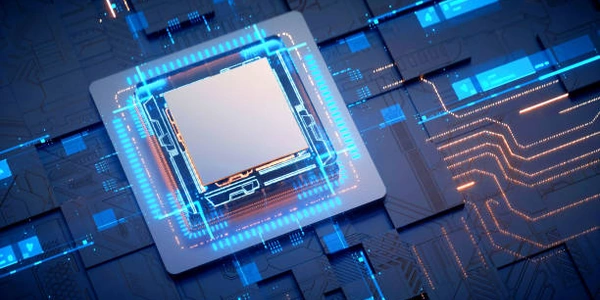Reactクラスでのsuper()の使い方
Reactにおけるsuper()とsuper(props)の違い (ES6クラスの場合)
ReactのES6クラスコンポーネントにおいて、super()とsuper(props)は、親クラスのコンストラクタを呼び出す際に使用されます。しかし、その使い方は異なります。
super()
- 注意点
- 機能
- 親クラスのコンストラクタを呼び出し、そのクラスのプロパティやメソッドを継承します。
- 必須ではありませんが、一般的に使用されます。
- 基本的な使い方
class MyComponent extends Component { constructor(props) { super(); // 親クラスのコンストラクタを呼び出す // ... } }
super(props)
- 必要性
propsを親クラスで使用する必要がある場合に必須です。- 例えば、親クラスで
propsを元に状態を初期化する場合など。
- 機能
- 親クラスのコンストラクタに
propsオブジェクトを渡します。 - これにより、親クラスは子クラスに渡されたプロパティにアクセスすることができます。
- 親クラスのコンストラクタに
- どちらを使うかは、親クラスで
propsが必要かどうかによって決まります。 super(props)は、親クラスにpropsオブジェクトを渡すためのものです。super()は、単に親クラスのコンストラクタを呼び出すためのものです。
例
class ParentComponent extends Component {
constructor(props) {
super(props);
this.state = { count: props.initialCount };
}
}
class ChildComponent extends ParentComponent {
constructor(props) {
super(props);
// ...
}
}
Reactクラスでのsuper()とsuper(props)の例
class ParentComponent extends Component {
constructor(props) {
super(); // 親クラスのコンストラクタを呼び出す
this.state = { count: 0 };
}
handleClick = () => {
this.setState({ count: this.state.count + 1 });
};
render() {
return (
<div>
<p>Count: {this.state.count}</p>
<button onClick={this.ha ndleClick}>Increment</button>
</d iv>
);
}
}
class ChildComponent extends ParentComponent {
constructor(props) {
super(); // 親クラスのコンストラクタを呼び出す
// ...
}
}
ChildComponentは、ParentComponentを継承しており、super()を使用して親クラスのコンストラクタを呼び出しています。ParentComponentは、super()を使用して親クラスのコンストラクタを呼び出しています。
class ParentComponent extends Component {
constructor(props) {
super(props); // 親クラスのコンストラクタにpropsを渡す
this.state = { count: props.initialCount };
}
handleClick = () => {
this.setState({ count: this.state.count + 1 });
};
render() {
return (
<div>
<p>Count: {this.state.count}</p>
<button onCl ick={this.handleClick}>Increment</button>
</d iv>
);
}
}
class ChildComponent extends ParentComponent {
constructor(props) {
super(props); // 親クラスのコンストラクタにpropsを渡す
// ...
}
}
// ChildComponentを呼び出すとき
<ChildComponent initialCount={5} />
ChildComponentを呼び出すときに、initialCountプロパティを渡すことで、親クラスに初期値を提供しています。ChildComponentは、super(props)を使用して親クラスのコンストラクタにpropsを渡しています。ParentComponentは、super(props)を使用して親クラスのコンストラクタにpropsを渡しています。これにより、props.initialCountを使用して状態を初期化することができます。
関数コンポーネントの使用
- メリット
- よりシンプルで読みやすいコードになることが多い。
- Hooksを使用することで、クラスコンポーネントの機能を再現できる。
import { useState } from 'react';
function MyComponent(props) {
const [count, setCount] = useState(props.initialCount);
const handleClick = () => {
setCount(count + 1);
};
return (
<div>
<p>Count: {count}</p>
<button onClick={handleClick}>Increment</button>
</d iv>
);
}
クラスコンポーネントの静的メソッドの使用
- メリット
class MyComponent extends Component {
static defaultProps = {
initialCount: 0
};
constructor(props) {
super();
this.state = { count: props.initialCount };
}
// ...
}
Context APIの使用
- メリット
import { createContext, useContext } from 'react';
const CountContext = createContext();
function CountProvider(props) {
const [count, setCount] = useState(props.initialCount);
return (
<CountContext.Provider value={{ count, setCount }}>
{props.children}
</CountContext.Provider>
);
}
function MyComponent() {
const { count, setCount } = useContext(CountContext);
// ...
}
選択基準
- チームの慣習
チームの慣習やプロジェクトの要件に基づいて選択することもできます。 - パフォーマンス
一般的に、関数コンポーネントはクラスコンポーネントよりもパフォーマンスが優れています。 - 機能
クラスコンポーネントはより多くの機能を提供しますが、関数コンポーネントでもHooksを使用して多くの機能を実現できます。 - シンプルさ
関数コンポーネントは一般的に最もシンプルです。
reactjs ecmascript-6