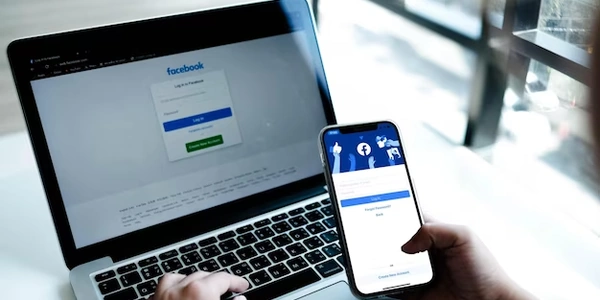asyncパイプエラー解決ガイド
「async」パイプが見つからないエラーの日本語解説
エラーメッセージの意味
「async」パイプが見つからないというエラーは、Angularのテンプレート内で「async」パイプを使用しようとしたときに発生します。このパイプは、ObservableやPromiseなどの非同期データストリームを同期的な値に変換するために使用されます。エラーが発生した場合、これは「async」パイプが正しくインポートされていないか、またはテンプレート内で誤って使用されていることを示しています。
原因と解決方法
-
インポートエラー
- 「async」パイプは、Angularの「common」モジュールに含まれています。これをインポートするには、コンポーネントのモジュールファイル(通常は「app.module.ts」)で以下のようにインポートします。
import { NgModule } from '@angular/core'; import { BrowserModule } from '@angular/platform-browser'; import { FormsModule } from '@angular/forms'; import { CommonModule } from '@angular/commo n'; // ここでCommonModuleをインポート // ... -
テンプレートでの誤使用
- 「async」パイプは、ObservableまたはPromiseを返すメソッドまたはプロパティに適用する必要があります。例えば、次のように使用できます。
<div *ngIf="myObservable$ | async as myData"> {{ myData.property }} </div>この例では、「myObservable$」はObservableまたはPromiseを返すメソッドまたはプロパティです。パイプは、非同期データが解決されると「myData」という変数に割り当てられます。
エラーが発生した場合のデバッグ手順
- インポートを確認
「CommonModule」がインポートされていることを確認してください。 - テンプレートの構文
「async」パイプの構文が正しいことを確認してください。パイプは、ObservableまたはPromiseに適用される必要があります。 - ObservableまたはPromiseの値
ObservableまたはPromiseが正しい値を返していることを確認してください。 - コンソールログ
ブラウザのコンソールでエラーメッセージを確認し、詳細な情報を得ることができます。
「async」パイプエラー解決ガイドとコード例
Angularのテンプレートで「async」パイプを使用する際に、「async」パイプが見つからないというエラーに遭遇することがあります。このエラーは、AngularのCommonModuleが正しくインポートされていないか、または「async」パイプの使用方法に誤りがある場合に発生します。
「async」パイプとは?
「async」パイプは、ObservableやPromiseなどの非同期データを同期的な値に変換するために使用されます。Angularのテンプレート内で、非同期データの値を表示したり、条件分岐で使用したりする場合に非常に便利です。
エラーの原因と解決方法
CommonModuleのインポート
- 解決方法
app.module.tsなどのモジュールファイルにCommonModuleをインポートします。 - 原因
CommonModuleがインポートされていない。
import { NgModule } from '@angular/core';
import { BrowserModule } from '@angular/platform-browser';
import { FormsModule } from '@angular/forms';
import { CommonModule } from '@angular/commo n'; // CommonModuleをインポート
@NgModule({
declarations: [
// ...
],
imports: [
BrowserModule,
FormsModule,
CommonModule // CommonModuleを追加
],
// ...
})
export class AppModule { }
「async」パイプの使用方法
- 解決方法
「async」パイプは、ObservableまたはPromiseを返すメソッドやプロパティに適用します。 - 原因
「async」パイプの構文が間違っているか、適用する対象がObservableまたはPromiseではない。
<div *ngIf="myObservable$ | async as myData">
{{ myData.name }}
</div>
- 解説
myObservable$: ObservableまたはPromiseを返す変数async: 非同期データを同期的に変換するパイプas myData: 変換されたデータをmyData変数に代入
コード例:Firebaseとの連携
// component.ts
import { Component } from '@angular/core';
import { AngularFirestore } from '@angular/fire/compat/firestore';
import { Observable } from 'rxjs';
@Component({
selector: 'a pp-my-component',
templateUrl: './my-component.component.html',
styleUrls: ['./my-component.component.css']
})
export class MyCo mponent {
items$: Observable<any[]>;
constructor(private afs: AngularFirestore) {
this.items$ = this.afs.collection('items').valueChanges();
}
}
<div *ngIf="items$ | async as items">
<ul>
<li *ngFor="let item of items">
{{ item.name }}
</li>
</ul>
</div>
- 解説
- Firebaseからデータを取得し、
items$というObservableに格納しています。 - テンプレートでは、「async」パイプを使用して、
items$からデータを取り出し、リスト表示しています。
- Firebaseからデータを取得し、
- ObservableやPromiseの扱い方について、より深く理解したい場合は、RxJSのドキュメントなどを参照してください。
- Angularのバージョンによっては、細かい部分で記述が異なる場合があります。
- エラーメッセージ
ブラウザの開発者ツールで、より詳細なエラーメッセージを確認することで、問題の原因を特定できる場合があります。
「async」パイプが見つからない場合の代替方法と詳細な解決ガイド
Angularのテンプレートで「async」パイプが使えない場合、非同期データを扱うためにいくつかの代替方法があります。それぞれの方法にはメリットとデメリットがあり、状況に応じて適切な方法を選ぶことが重要です。
*ngIf と async パイプの組み合わせ
- デメリット
非同期データが利用可能になる前に要素が表示されてしまう可能性がある(初期表示時のローディング状態など)。 - メリット
シンプルで直感的。 - コード例
<div *ngIf="myObservable$ | async as data"> {{ data.name }} </div> - 説明
これは最も一般的な方法で、非同期データが利用可能になったときにのみ要素を表示します。
async パイプなしで手動で購読
- デメリット
コードが冗長になる可能性がある。メモリリークのリスクがある(購読を解除する必要がある)。 - メリット
より細かい制御が可能。 - コード例
import { Component, OnInit } from '@angular/core'; import { Observable } from 'rxjs'; @Component({ // ... }) export class MyComponent implements OnInit { data: any; constructor(private myService: MyService) {} ngOnInit() { this.myService.getData().subscribe (data => { this.data = data; }); } }<div *ngIf="data"> {{ data.name }} </div> - 説明
Observableを直接購読し、テンプレート変数に値を代入します。
async パイプの代わりにカスタムパイプを作成
- デメリット
パイプの作成に手間がかかる。 - メリット
再利用性が高い。複雑な変換処理をカプセル化できる。 - 説明
独自のパイプを作成し、非同期データを処理するロジックを実装します。
RxJSの演算子を利用
- デメリット
学習コストが高い。 - メリット
高度なデータ処理が可能。 - コード例
this.myService.getData() .pipe(map(data => data.name)) .subscribe(name => { this.name = name; }); - 説明
map、filterなどのRxJSの演算子を使用して、Observableを加工します。
Angular MaterialのProgressSpinnerなどを使用
- デメリット
余分なライブラリが必要になる場合がある。 - メリット
ユーザーエクスペリエンスが向上する。 - コード例
<mat-spinner *ngIf="isLoading"></mat-spinner> - 説明
非同期処理中のローディング状態を視覚的に表示します。
「async」パイプエラーの一般的な原因と解決策
- コンソールログ
ブラウザのコンソールでエラーメッセージを確認する。 - テンプレートの構文
「async」パイプの構文が正しいか確認する。 - CommonModuleのインポート
app.module.tsにCommonModuleをインポートする。
「async」パイプはAngularで非同期データを扱う際に非常に便利ですが、必ずしも唯一の選択肢ではありません。状況に応じて適切な方法を選択することで、より効率的で保守性の高いアプリケーションを開発することができます。
選択のポイント
- UI
Angular Materialなどのライブラリを利用すると、ユーザーエクスペリエンスを向上できる。 - 柔軟性
RxJSの演算子を利用すると、高度なデータ処理が可能。 - シンプルさ
*ngIfとasyncパイプの組み合わせは、シンプルなケースで有効。
asynchronous angular firebase