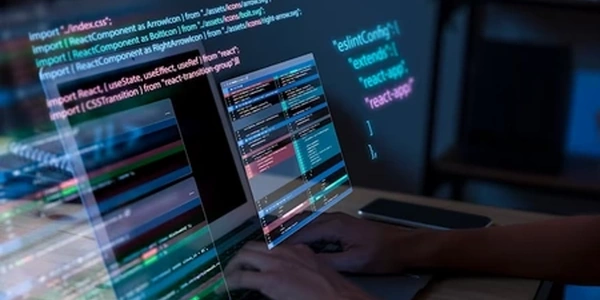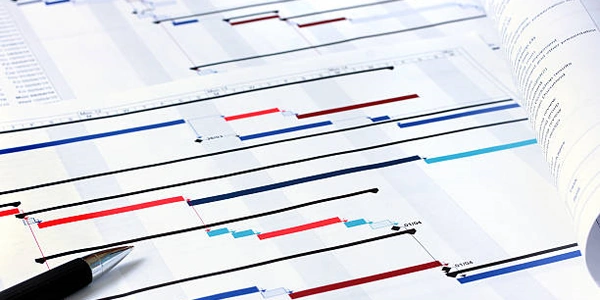ActivatedRouteサービスを使用してURLからパラメータを取得する
Angular 4でURLからパラメータを取得する方法
ActivatedRouteサービスは、現在のルート情報へのアクセスを提供します。このサービスを利用することで、URLパラメータを含むルートパラメータを取得することができます。
例
import { Component, OnInit } from '@angular/core';
import { ActivatedRoute } from '@angular/router';
@Component({
selector: 'my-app',
templateUrl: './app.component.html',
styleUrls: ['./app.component.css']
})
export class AppComponent implements OnInit {
id: number;
constructor(private route: ActivatedRoute) {}
ngOnInit() {
this.route.params.subscribe(params => {
this.id = params['id'];
});
}
}
上記のコードでは、ActivatedRouteサービスを注入し、paramsプロパティにアクセスしています。paramsプロパティは、URLパラメータを含むObservableオブジェクトです。subscribeメソッドを使用して、このオブジェクトを購読し、パラメータを取得することができます。
import { Component, OnInit } from '@angular/core';
import { Location } from '@angular/common';
@Component({
selector: 'my-app',
templateUrl: './app.component.html',
styleUrls: ['./app.component.css']
})
export class AppComponent implements OnInit {
constructor(private location: Location) {}
ngOnInit() {
const url = this.location.path();
const params = new URLSearchParams(url);
const id = params.get('id');
}
}
上記のコードでは、Locationサービスを注入し、pathメソッドを使用して現在のURLを取得しています。その後、URLSearchParamsオブジェクトを使用して、URLパラメータを解析し、パラメータを取得することができます。
- ActivatedRouteサービスは、コンポーネントがルートパラメータにアクセスする必要がある場合に適しています。
- URLパラメータの型チェックを行う場合は、
paramsプロパティから取得した値をNumberやString型にキャストする必要があります。 - URLパラメータが存在しない可能性がある場合は、
paramsプロパティから取得した値をnullチェックする必要があります。
app.component.html
<h1>{{ id }}</h1>
import { Component, OnInit } from '@angular/core';
import { ActivatedRoute } from '@angular/router';
@Component({
selector: 'my-app',
templateUrl: './app.component.html',
styleUrls: ['./app.component.css']
})
export class AppComponent implements OnInit {
id: number;
constructor(private route: ActivatedRoute) {}
ngOnInit() {
this.route.params.subscribe(params => {
this.id = params['id'];
});
}
}
app.module.ts
import { NgModule } from '@angular/core';
import { BrowserModule } from '@angular/platform-browser';
import { RouterModule } from '@angular/router';
import { AppComponent } from './app.component';
@NgModule({
imports: [
BrowserModule,
RouterModule.forRoot([
{ path: '', component: AppComponent }
])
],
declarations: [
AppComponent
],
bootstrap: [ AppComponent ]
})
export class AppModule { }
実行方法
- 上記のコードを
app.component.html、app.component.ts、app.module.tsファイルに保存します。 - コマンドプロンプトを開き、プロジェクトフォルダーに移動します。
- 以下のコマンドを実行して、アプリケーションを起動します。
ng serve
- ブラウザで
http://localhost:4200を開きます。
説明
上記のサンプルコードでは、ActivatedRouteサービスを使用して、URLからidパラメータを取得しています。
app.component.htmlファイルでは、{{ id }}というバインディングを使用して、idプロパティの値を表示しています。app.component.tsファイルでは、ActivatedRouteサービスを注入し、paramsプロパティにアクセスしています。ngOnInitライフサイクルイベント内で、paramsプロパティのsubscribeメソッドを使用して、パラメータを取得しています。subscribeメソッドのコールバック関数では、paramsオブジェクトからidパラメータの値を取得し、idプロパティに代入しています。
Angular 4でURLからパラメータを取得するには、ActivatedRouteサービスまたはLocationサービスを使用することができます。どちらの方法を使用するべきかは、状況によって異なります。
Angular 4でURLからパラメータを取得する他の方法
@QueryParam()デコレータを使用して、コンポーネントのクラスプロパティにパラメータをバインドすることができます。
import { Component, OnInit } from '@angular/core';
import { ActivatedRoute } from '@angular/router';
@Component({
selector: 'my-app',
templateUrl: './app.component.html',
styleUrls: ['./app.component.css']
})
export class AppComponent implements OnInit {
@QueryParam('id') id: number;
constructor(private route: ActivatedRoute) {}
ngOnInit() {
}
}
上記のコードでは、@QueryParam()デコレータを使用して、idプロパティをidパラメータにバインドしています。
URLSearchParamsオブジェクトを使用して、URLパラメータを解析することができます。
import { Component, OnInit } from '@angular/core';
import { Location } from '@angular/common';
@Component({
selector: 'my-app',
templateUrl: './app.component.html',
styleUrls: ['./app.component.css']
})
export class AppComponent implements OnInit {
constructor(private location: Location) {}
ngOnInit() {
const url = this.location.path();
const params = new URLSearchParams(url);
const id = params.get('id');
}
}
上記のコードでは、URLSearchParamsオブジェクトを使用して、idパラメータを取得しています。
window.location.searchプロパティを使用して、URLパラメータを取得することができます。
import { Component, OnInit } from '@angular/core';
@Component({
selector: 'my-app',
templateUrl: './app.component.html',
styleUrls: ['./app.component.css']
})
export class AppComponent implements OnInit {
id: number;
constructor() {}
ngOnInit() {
const params = new URLSearchParams(window.location.search);
this.id = params.get('id');
}
}
- URLSearchParamsを使用する場合は、URLパラメータを解析する必要がある場合に適しています。
Angular 4でURLからパラメータを取得するには、さまざまな方法があります。どの方法を使用するべきかは、状況によって異なります。
angular