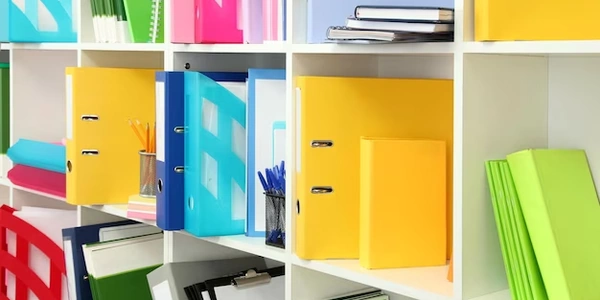Angular 2 HTTP リクエストキャンセル
Angular 2 では、HTTP リクエストのキャンセルは RxJS の Subscription オブジェクトを利用して実現します。
手順
-
HTTP リクエストの発行
HttpClientを使って HTTP リクエストを発行すると、Observableが返されます。subscribe()メソッドを使って、このObservableを購読し、リクエストの結果を処理します。
-
Subscription の取得
-
リクエストのキャンセル
コード例
import { HttpClient } from '@angular/common/http';
import { Subscription } from 'rxjs';
@Component({
// ...
})
export class MyComponent {
private subscription: Subscription;
constructor(private http: HttpClient) {}
fetchData() {
this.subscription = this.http.get('https://api.example.com/data')
.subscribe(data => {
// データの処理
});
}
cancelRequest() {
if (this.subscription) {
this.subscription.unsubscribe();
this.subscription = null;
}
}
}
ポイント
Subscriptionオブジェクトは、コンポーネントのライフサイクルに注意して適切に管理してください。特に、コンポーネントが破棄される前にunsubscribe()を呼び出すことで、メモリリークを防ぎます。- 複数のリクエストを管理する場合、それぞれのリクエストに対して
Subscriptionオブジェクトを保持し、必要に応じてキャンセルする必要があります。 - リクエストのキャンセルは、ユーザーの操作や特定の条件に基づいてトリガーすることができます。
unsubscribe()メソッドを呼び出すことで、リクエストがキャンセルされ、サーバーへのリクエストが中止されます。Subscriptionオブジェクトは、リクエストのライフサイクルを管理します。
- HTTP リクエストのキャンセルは、ユーザーエクスペリエンスの向上やエラーハンドリングの強化に役立ちます。
Subscriptionオブジェクトは、Observableの購読を管理します。- RxJS の
Observableは、非同期データストリームを扱うための強力なツールです。
import { HttpClient } from '@angular/common/http';
import { Subscription } from 'rxjs';
@Component({
// ...
})
export class MyComponent {
private subscription: Subscription;
constructor(private http: HttpClient) {}
fetchData() {
this.subscription = this.http.get('https://api.example.com/data')
.subscribe(data => {
// データの処理
});
}
cancelRequest() {
if (this.subscription) {
this.subscription.unsubscribe();
this.subscription = null;
}
}
}
コード解説
-
cancelRequest()メソッド内で、subscriptionオブジェクトのunsubscribe()メソッドを呼び出すことで、リクエストをキャンセルします。- キャンセル後は、
subscriptionオブジェクトをnullに設定して、メモリリークを防ぎます。
RxJS の takeUntil オペレーター
- キャンセルしたいタイミングで、新しい
Observableをエミットすることで、元の HTTP リクエストをキャンセルできます。 takeUntilオペレーターは、指定されたObservableがエミットするまで、元のObservableから値を取り続けます。
import { Subject } from 'rxjs';
import { takeUntil } from 'rxjs/operators';
// ...
private ngUnsubscribe = new Subject<void>();
fetchData() {
this.http.get('https://api.example.com/data')
.pipe(takeUntil(this.ngUnsubscribe))
.subscribe(data => {
// データの処理
});
}
cancelRequest() {
this.ngUnsubscribe.next();
this.ngUnsubscribe.complete();
}
Angular の HttpClient の interceptors
- ただし、この方法はより複雑で、慎重な設計が必要です。
interceptorsを使って、HTTP リクエストをグローバルにインターセプトし、キャンセルロジックを実装できます。
Third-party ライブラリ
- ただし、ライブラリの依存関係やメンテナンスを考慮する必要があります。
- 一部のサードパーティライブラリは、独自のキャンセルメカニズムを提供している場合があります。
重要なポイント
- テストの重要性
キャンセルロジックをテストして、正しい動作を確認してください。 - エラーハンドリング
リクエストのキャンセル時に発生するエラーを適切に処理してください。 - メモリリークの防止
SubscriptionオブジェクトやSubjectオブジェクトを適切に管理し、メモリリークを防いでください。 - 適切な方法を選択
具体的なユースケースやプロジェクトの要件に応じて、最適な方法を選択してください。
http promise angular